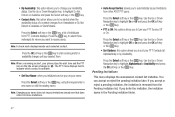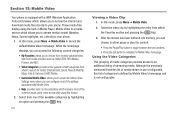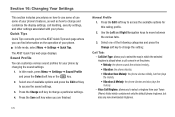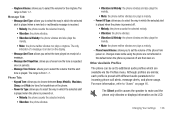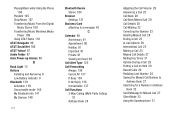Samsung SGH-A847 Support Question
Find answers below for this question about Samsung SGH-A847.Need a Samsung SGH-A847 manual? We have 2 online manuals for this item!
Question posted by gregdufour on November 26th, 2012
Call Alert
How program phone to vibrate when being called on silent mode?
Current Answers
Related Samsung SGH-A847 Manual Pages
Samsung Knowledge Base Results
We have determined that the information below may contain an answer to this question. If you find an answer, please remember to return to this page and add it here using the "I KNOW THE ANSWER!" button above. It's that easy to earn points!-
General Support
... The Today Screen On My SCH-I910 (Omnia) Phone? How Do I Create Or Delete A Contact On My SCH-I910 (Omnia) Phone? How Do I Stop My SCH-I910 (Omnia) Phone From Beeping Every Minute? How Do I Turn Off Message Alerts While My SCH-I910 (Omnia) Phone Is In Silent Mode? How Do I Enable/Disable Microsoft's Voice Command On... -
General Support
... To Or Delete A Contact From A Caller Group On My SGH-T919 (Behold) Phone? Videos Can I Place My SGH-T919 (Behold) Phone In Silent / Vibrate Mode? How Do I Set An Audible Message Alert For Missed Calls Or Voice Mails On My SGH-T919 (Behold) Phone? Can I Use Them On My SGH-T919 (Behold) Phone? What Are USB Settings And How Do I Use Voice Recordings... -
General Support
... Volume On My SGH-I907 (Epix) Phone? How Do I Turn Off Message Alerts While My SGH-I907 (Epix) Phone Is In Silent Mode? Images & How Do I Change The Wallpaper (Screen Saver) On My SGH-I907 (Epix) Phone? How Do I Play MP3 Files On My SGH-I907 (Epix) Phone? How Do I Delete MP3 Files From My SGH-I907 (Epix) Phone? What Are USB...
Similar Questions
How Can I Get My Samsung Sgh-a927 Out Of Emergency Calls Only Mode
(Posted by kiakoomod 10 years ago)
How Can I Get The Phone Out Of Silent Mode
The Phone is locked in Silent mode
The Phone is locked in Silent mode
(Posted by BRIAN17633 12 years ago)