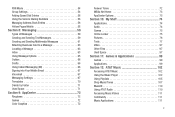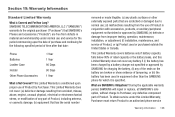Samsung SGH-A847 Support Question
Find answers below for this question about Samsung SGH-A847.Need a Samsung SGH-A847 manual? We have 2 online manuals for this item!
Question posted by JGcjoh on February 28th, 2014
Samsung Rugby 2 Sgh-a847 How To Get Into Test Mode
The person who posted this question about this Samsung product did not include a detailed explanation. Please use the "Request More Information" button to the right if more details would help you to answer this question.
Current Answers
Related Samsung SGH-A847 Manual Pages
Samsung Knowledge Base Results
We have determined that the information below may contain an answer to this question. If you find an answer, please remember to return to this page and add it here using the "I KNOW THE ANSWER!" button above. It's that easy to earn points!-
General Support
... Email? What Are USB Settings And How Do I Use Them On My SGH-A837 How Do I Place My SGH-A837 (Rugby) Phone In Silent / Vibrate Mode? SGH-A837 (Rugby) FAQ List Below is a listing of the FAQs currently registered in our system for the SGH-A837 (Rugby).. Configurations General Miscellaneous Specifications Advanced Features Apps / PIM Batteries Camera / Camcorder Internet... -
General Support
How Do I Access Airplane Mode On My T-Mobile Phone? How Do I Access Airplane Mode On My T-Mobile Menu structures vary from handset to handset, please select your handset from the list below for specific details on how to access Airline Mode on your T-Mobile phone. SGH-t639 SGH-t409 Check the Handy Link section for more information on T-Mobile Handsets, or -
General Support
...C/122° Earphone The items supplied with the phone, and use the headset with the headset, you are not tested or approved by a typical mobile phone. Press and hold [ ] to turn the headset... from the travel adapter into the adapter jack and into Pairing mode immediately. This section explains what to the phone before using your Bluetooth headset. Press and hold . If...
Similar Questions
How To Recover Deleted Text Mesaages From A Samsung Rugby Ii Sgh-a847 Cell
phone
phone
(Posted by JCaseSanti 9 years ago)
Samsung Rugby Ii Sgh-a847 Will It Work With Straight Talk
(Posted by rrlmo 10 years ago)
How To Install Free Games On Samsung Rugby Ii Sgh-a847
(Posted by isloosl 10 years ago)
How Do I Reset My Rugby 2 Sgh-a847 Voicemail Password
(Posted by edwispa 10 years ago)
How To Remove A Sim Card From A Samsung Phone Rugby Ii Sgh-a847
(Posted by wingsASHL 10 years ago)