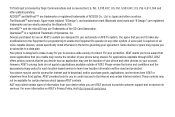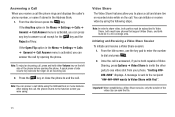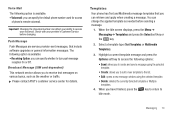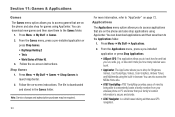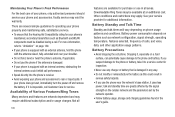Samsung SGH-A847 Support Question
Find answers below for this question about Samsung SGH-A847.Need a Samsung SGH-A847 manual? We have 2 online manuals for this item!
Question posted by amg1790 on July 28th, 2012
I Can Not Access Internet Or Recieve Pic Messages
i have samsung sgh-a777 and its being used through straight talk. i cant acces the internet or receive pic messages for it say service unavailable when i have full service and unlimited data plan
Current Answers
Related Samsung SGH-A847 Manual Pages
Samsung Knowledge Base Results
We have determined that the information below may contain an answer to this question. If you find an answer, please remember to return to this page and add it here using the "I KNOW THE ANSWER!" button above. It's that easy to earn points!-
General Support
... My SGH-A777 Phone? SGH-A777 Bluetooth Index How Do I Use Them On My SGH-A777 Phone? What Are USB Settings And How Do I Use My SGH-A777 Phone As A Modem Or Transfer Data Between It And My Computer? How Do I Delete All Messages On My SGH-A777 Phone? How Do I Create/Delete A Text Message On My SGH-A777 Phone? How Do I Delete The Call Logs Or Call History On My SGH-A777 Phone? How... -
General Support
..., you to access an e-mail account Note: Please consult with your service provider for availability of applications or additional airtime charges You can also view your mobile phone. With RemoMail you can receive, reply, view, compose, send, and delete email as if you were on your PC. You can send and receive instant messages and email... -
General Support
... addition to the internet.) When the Welcome window appears, click the Start button. How Do I Use My SGH-A777 As A Modem Or Transfer Data Between It And My Computer? In particular, you can easily connect Multimedia Manager with your model phone, please go to the device. In addition you can send text messages or multimedia messages through this...
Similar Questions
How To Delete Pics From My Photo Album On A Samsung T Mobile Phone Sgh-t139
(Posted by percikincan 9 years ago)
How Do You Change The Number Of Rings On A Samsung Phone Sgh-a847
(Posted by sastrColo 10 years ago)