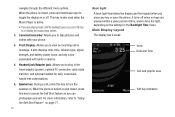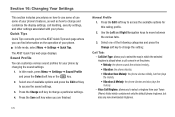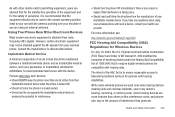Samsung SGH-A847 Support Question
Find answers below for this question about Samsung SGH-A847.Need a Samsung SGH-A847 manual? We have 2 online manuals for this item!
Question posted by BulcharlT on September 11th, 2013
How To Turn Off Key Sounds On Sgh-a847
The person who posted this question about this Samsung product did not include a detailed explanation. Please use the "Request More Information" button to the right if more details would help you to answer this question.
Current Answers
Related Samsung SGH-A847 Manual Pages
Samsung Knowledge Base Results
We have determined that the information below may contain an answer to this question. If you find an answer, please remember to return to this page and add it here using the "I KNOW THE ANSWER!" button above. It's that easy to earn points!-
General Support
... SGH-E105 I Can Open The Phone To See Who Is Calling, And Not Automatically Answer The Call On My SGH-E105? To Or Delete A Contact From A Caller Group On My SGH-E105? The Logo And Text From The Wallpaper On My SGH-E105? View the T-Mobile SGH-E105 Menu Tree A Picture ID To A Contact On My SGH-E105? SGH... -
General Support
...SGH-T919 (Behold) Phone? The SGH-T919 (Behold) handset has the ability to set the Alarm Repeat setting Scroll down, then press on Snooze On or Off Select the desired Snooze Duration and Repeat settings Press on Alarm Sound...display as a indication an Alarm is turned off. To set an Alarm follow ..., delete the current name, by pressing the key, then enter a new Alarm Name, if desired, and... -
General Support
... SGH-T929 (Memoir) handset has the ability to set When an alarm sounds ... Alarm Press on Alarm Name, delete the current name, by pressing the key, then enter a new Alarm Name, if desired, and press on Done Press ... the phone vibrates but does not ring Vibration then Melody: the phone vibrates 3 times and then starts ringing Vibration & the display as a indication an Alarm is turned off....
Similar Questions
I M Not Able To Use Wifi In My Samsung A 8 Mobile Phone.
Whenever i try to on my wifi in my Samsung A8 mobile phone , its not getting on. I approached Samsun...
Whenever i try to on my wifi in my Samsung A8 mobile phone , its not getting on. I approached Samsun...
(Posted by akash96299 7 years ago)
How Do I Turn Off Sound For My Mobile Email On My Samsung Sgh A847
(Posted by swyassi 10 years ago)
I Want A Driver Download For My Gt S3050 Mobile Phone
(Posted by anneto 10 years ago)