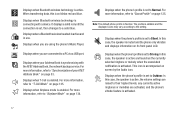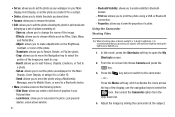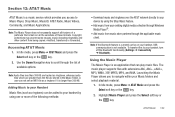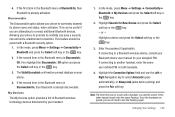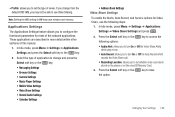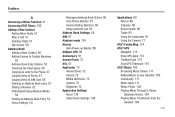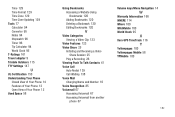Samsung SGH-A847 Support Question
Find answers below for this question about Samsung SGH-A847.Need a Samsung SGH-A847 manual? We have 2 online manuals for this item!
Question posted by dvr1forr on October 13th, 2013
How To Set Up Bluetooth Car Connectivity Samsung Sgh-a847 Rugby Phone
The person who posted this question about this Samsung product did not include a detailed explanation. Please use the "Request More Information" button to the right if more details would help you to answer this question.
Current Answers
Related Samsung SGH-A847 Manual Pages
Samsung Knowledge Base Results
We have determined that the information below may contain an answer to this question. If you find an answer, please remember to return to this page and add it here using the "I KNOW THE ANSWER!" button above. It's that easy to earn points!-
General Support
... box doesn't appear, change the USB setting to and from a Before connecting the phone & Please contact AT&T for subscription information such a pricing and availability in order for new Bluetooth devices Highlight the phone name (SGH-A837 (Rugby)), using Windows Explorer" The music player supports audio files with your phone, turn Bluetooth On The memory card... -
General Support
..., click on the Graphics folder Click on Connection If prompted, Select the Mass Storage USB setting Select "Open folder to create the destination folders. paste the Photo(s) into the desired destination Via Bluetooth To transfer (via a memory card), from the Samsung SGH-A837 (Rugby) phone, to a PC follow the steps below : Insert the... -
General Support
...the phone. SPP Serial Port Profile emulates a serial cable to a Bluetooth capable printer with Bluetooth, so the car phone itself doesn't require a separate SIM card. For General Bluetooth ...to connect to Bluetooth stereo headsets. OPP Object Push Profile is used for existing serial communications between two devices. The SGH-A837 (Rugby) phone supports the following Bluetooth ...
Similar Questions
How Can I Empty My Sgh-a847 Rugby Reject Storage
(Posted by forrestbacon 9 years ago)
How Do I Delete Word Predictive Text Dictionary On My Sgh-a847 (rugby Ii) Phone
(Posted by Asottma 10 years ago)