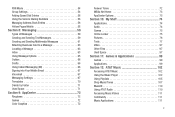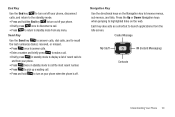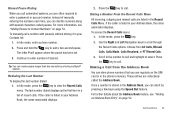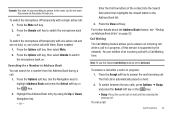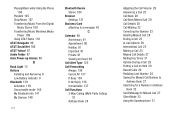Samsung SGH-A847 Support Question
Find answers below for this question about Samsung SGH-A847.Need a Samsung SGH-A847 manual? We have 2 online manuals for this item!
Question posted by Exc2ks on July 22nd, 2014
Samsung Sgh-a847 When I Get A Call And Answer It And It Says Miss Call Instead
of answering it
Current Answers
Related Samsung SGH-A847 Manual Pages
Samsung Knowledge Base Results
We have determined that the information below may contain an answer to this question. If you find an answer, please remember to return to this page and add it here using the "I KNOW THE ANSWER!" button above. It's that easy to earn points!-
General Support
... My C207? Does The Time On My SGH-C207 Mobile Phone Update Automatically? Or Delete Speed Dial Entries On My SGH-C207? Set The Phone To Notify Me Of A New Text Message On The C207? I Resolve This? On My SGH-C207, Voice Command Is No Longer Verbally Prompting To Say A Command, How Do I Change The Wallpaper (Screen... -
General Support
...between the headset and the phone. mode when the headset has an active call 200 hours of standby time* Red flashes instead of Blue 5 tones ...mobile phones and headsets, without wires or cords over a short distance of profiles - key voice-activated dialing (after you 're done pairing, the following your phone manufacturer's web site. say the name of the person you wish to answer... -
General Support
...To use Velcro tape instead of the Handsfree ... or incoming call Answer for your mobile phone. Accept an incoming...phone in the Bluetooth setup on the Remote Controller. blue wire is the ignition sensor wire If the ignition sensing wire is correctly installed, this feature means that it is connecting. To cancel the connection, press the button. the car's ignition is anything missing...
Similar Questions
How Can I Empty My Sgh-a847 Rugby Reject Storage
(Posted by forrestbacon 9 years ago)
I Want A Driver Download For My Gt S3050 Mobile Phone
(Posted by anneto 11 years ago)
Usb Drivers Only For Sgh-a847
Were can I down load drivers only
Were can I down load drivers only
(Posted by dynamitewelding 12 years ago)
My Samsung Mobile Phone To Pc Usb Driver Is Not Working Where Can I Get A Fix
My Samsung mobile phone GT-E2121B to pc usb driver is not working where can I get a fix, when wind...
My Samsung mobile phone GT-E2121B to pc usb driver is not working where can I get a fix, when wind...
(Posted by julesn9 12 years ago)
Downloading Pictures From Samsung Sgh-a847 To Pc
How do I download pictures from samsung sgh-a847 phone to my pc. samsung driver pc studio pc sync so...
How do I download pictures from samsung sgh-a847 phone to my pc. samsung driver pc studio pc sync so...
(Posted by rlpowell 12 years ago)