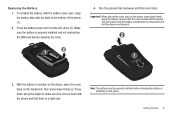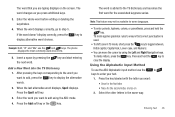Samsung SGH-A847 Support Question
Find answers below for this question about Samsung SGH-A847.Need a Samsung SGH-A847 manual? We have 2 online manuals for this item!
Question posted by kmgoofyg on May 18th, 2014
How To Reset A Samsung Sgh-a847 When Its Locked
The person who posted this question about this Samsung product did not include a detailed explanation. Please use the "Request More Information" button to the right if more details would help you to answer this question.
Current Answers
Answer #1: Posted by online24h on May 25th, 2014 1:10 PM
Hello
See link below
http://www.hard-reset.com/samsung-a847-rugby-ii-hard-reset.html
Hope this will be helpful "PLEASE ACCEPT"
Related Samsung SGH-A847 Manual Pages
Samsung Knowledge Base Results
We have determined that the information below may contain an answer to this question. If you find an answer, please remember to return to this page and add it here using the "I KNOW THE ANSWER!" button above. It's that easy to earn points!-
General Support
... Picture Messages On My V206 From Another Mobile Phone? Can I Set An Audible Message Alert For Missed Calls Or Voice Mails On My SGH-V206? Can The WAP Browser Cache Be Cleared On The SGH-V206? How Do I Use It? My SGH-V206 Have A Speaker Phone And How Do I Reset My SGH-V206? . How Do I Send Pictures... -
General Support
...For Missed Calls Or Voice Mails On My SGH-C207? Pin Check Feature On The C207? Does The Time On My SGH-C207 Mobile Phone Update Automatically? Does My SGH-C207 Have A User Configurable Email Client?...Text Input Modes On My SGH-C207? The Greeting On My SGH-C207 If So How? How Do I Make A 3-Way Call, Or Conference Call On My Phone? How Do I Reset Phone Is Configured To Vibrate Only,... -
General Support
... On My SGH-v205? Do I Change The Ringtones On My SGH-v205? I Turn Off Message Alerts While My SGH-v205 Is In Silent Mode? SGH-v205 FAQ List in our system for the SGH-v205. Do I Take Pictures With My SGH-v205? Or Delete A Contact On My SGH-v205? Can My SGH-V205 Receive Picture Messages From Another Mobile Phone?