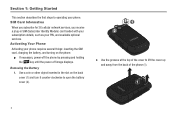Samsung SGH-A847 Support Question
Find answers below for this question about Samsung SGH-A847.Need a Samsung SGH-A847 manual? We have 2 online manuals for this item!
Question posted by messermichaela on July 30th, 2012
Power Down
my phone randomly shuts off every once in a while when i close the front cover
Current Answers
Answer #1: Posted by letigre92 on July 30th, 2012 3:57 PM
Samsungs are notorious for doing this. The problem is with the battery making a connection when the wires from the screen get bend when you close the phone. The best option is to get a new battery, yours has more likely just died out completely. They need to be replaced at least once every year or two.
Related Samsung SGH-A847 Manual Pages
Samsung Knowledge Base Results
We have determined that the information below may contain an answer to this question. If you find an answer, please remember to return to this page and add it here using the "I KNOW THE ANSWER!" button above. It's that easy to earn points!-
General Support
... synchronization is included in the license agreement", and click . Step Four: Begin Software Update Process Please close the tool. Please power off . I Purchase A New SGH-i637 (Jack), Will It Come With Windows Phone (Mobile) 6.5? Is The Upgrade Tool For My SGH-i637 (Jack) Compatible With Windows 7? The handset should show i637UCIJ2 Additional Detailed Information Of Items... -
General Support
... (EULA) page for details of the phone. Please power off , connect the device using the included USB cable. The Windows Mobile setup screen will automatically reboot when the...phone to continue. Five: Begin Software Update Process Please close the tool. Follow the on the phone: *#1234# Both the PDA and Phone versions should already be downloaded from the USB cable. If I Purchase A New SGH... -
General Support
...SGH-A867 (Eternity) As A Modem Or Transfer Data Between It And My Computer? Note: Installation of your phone on your mobile phone... in specific phone model. To use with your PC. Save all unsaved tasks and close Live Update....addition to a simple file management function, Multimedia Manager has a powerful play multimedia files compatible with Microsoft Outlook. Samsung has...
Similar Questions
I M Not Able To Use Wifi In My Samsung A 8 Mobile Phone.
Whenever i try to on my wifi in my Samsung A8 mobile phone , its not getting on. I approached Samsun...
Whenever i try to on my wifi in my Samsung A8 mobile phone , its not getting on. I approached Samsun...
(Posted by akash96299 7 years ago)
Samsung Sgh-a847r
Hi. Would you be able to tell me how to retrieve deleted text messages and phone numbers from these ...
Hi. Would you be able to tell me how to retrieve deleted text messages and phone numbers from these ...
(Posted by hardhatflo 10 years ago)
My Samsung Mobile Phone To Pc Usb Driver Is Not Working Where Can I Get A Fix
My Samsung mobile phone GT-E2121B to pc usb driver is not working where can I get a fix, when wind...
My Samsung mobile phone GT-E2121B to pc usb driver is not working where can I get a fix, when wind...
(Posted by julesn9 12 years ago)