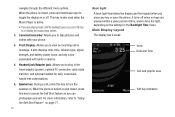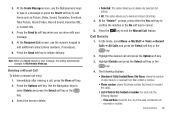Samsung SGH-A847 Support Question
Find answers below for this question about Samsung SGH-A847.Need a Samsung SGH-A847 manual? We have 2 online manuals for this item!
Question posted by dano503 on January 7th, 2013
How Do I Get My Pictures Off Of My Phone And On To My Computor
Current Answers
Answer #1: Posted by bengirlxD on January 7th, 2013 1:42 PM
1. Transfer the photos in to a micro SD card and then upload them to your pc
2. Text the pics to your email address and download it through your email.
I usually do the second choice which is much more convenient. Best of Luck!
Feel free to resubmit the question if you didn't find it useful.
Related Samsung SGH-A847 Manual Pages
Samsung Knowledge Base Results
We have determined that the information below may contain an answer to this question. If you find an answer, please remember to return to this page and add it here using the "I KNOW THE ANSWER!" button above. It's that easy to earn points!-
General Support
... devices will automatically appear on the PC Click on the SGH-A257 icon How Do I Transfer Pictures or Videos Between My SGH-A257 (Magnet) Phone And My Computer? How Do I Transfer Pictures or Videos Between My SGH-A257 (Magnet) Phone And My Computer? Via New Samsung PC Studio If the Bluetooth feature is safe to... -
General Support
... PC Exchange PIN code(s) on the memory card or PC Drag n Drop or copy & The SGH-A887 (Solstice) handset features four different methods to transfer pictures from the phone to or from the SGH-A887 (Solstice) phone, to a PC follow For instructions on Connection If prompted, Select the Mass Storage USB setting If... -
General Support
...NOT DISCONNECT USB CABLE DURING THE FILE TRANSFER To transfer Picture files, using a card no larger than 2GB. How Do I Copy Or Move Pictures Or Videos From My SGH-T919 (Behold) Phone To My Storage Card? Connect the USB cable to ... being copied, modified, transferred or forwarded. How Do I Copy Or Move Pictures Or Videos From My SGH-T919 (Behold) Phone To My Storage Card?
Similar Questions
i have a samsung trac phone sgh-s125g and when i turned it on today it said ineeded a code for it it...
how do i install the games in my phone sgh-a817? please help me.