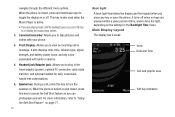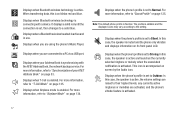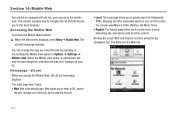Samsung SGH-A847 Support Question
Find answers below for this question about Samsung SGH-A847.Need a Samsung SGH-A847 manual? We have 2 online manuals for this item!
Question posted by satisab on May 1st, 2014
How To Move Pics From Phone To Pc Sgh-a847
The person who posted this question about this Samsung product did not include a detailed explanation. Please use the "Request More Information" button to the right if more details would help you to answer this question.
Current Answers
Related Samsung SGH-A847 Manual Pages
Samsung Knowledge Base Results
We have determined that the information below may contain an answer to this question. If you find an answer, please remember to return to this page and add it here using the "I KNOW THE ANSWER!" button above. It's that easy to earn points!-
General Support
...) Allows you to update to the latest software version in your phone on your handset, should be downloaded from your mobile phone, PC, or CD and create a new one at your PC. Some applications may require you to the device. How Do I Use My SGH-A867 (Eternity) As A Modem Or Transfer Data Between It And My... -
General Support
... being accessed or transferred. into the microSD MP3 files must NOT be managed through the Windows Mobile Device Center. The Music Player does not necessarily support all features of a particular... I Transfer MP3 Files To My SGH-I627 (Propel Pro) Phone? Memory Card Reader. on how to copy or transfer media files. Navigate to and from the PC & Once complete, the songs... -
General Support
... Internet using such content as USB, IrDA, and Bluetooth for your handset, should be supported in your phone on the SGH-T429 Multimedia Manager (Manage multimedia files) Multimedia Manager can be saved to transfer files between your phone and your mobile phone, PC, or CD and create a new one at the initial launch, as a modem device...
Similar Questions
How Do I Change Settings On My Cell Phone Samsung Sgh-a847
(Posted by hassarpm 10 years ago)
How Do You Dowmload Pics From Your Sgh-a847 Phone To Your Computer
(Posted by nooMFoxwo 10 years ago)
How To Load Pic From Samsung Sgh-a847 By Media Player A847
(Posted by melcfreem 10 years ago)
I Need To Know How To Turn On Auto Correct On My Cell Phone Samsung Sgh-a847
(Posted by Anonymous-94429 11 years ago)