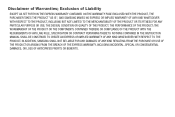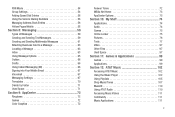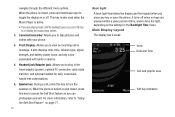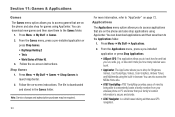Samsung SGH-A847 Support Question
Find answers below for this question about Samsung SGH-A847.Need a Samsung SGH-A847 manual? We have 2 online manuals for this item!
Question posted by tonybApple on September 15th, 2013
Online Instructions How To Transfer Pictures From A Samsung Sgh-a847 To My Pc
The person who posted this question about this Samsung product did not include a detailed explanation. Please use the "Request More Information" button to the right if more details would help you to answer this question.
Current Answers
Related Samsung SGH-A847 Manual Pages
Samsung Knowledge Base Results
We have determined that the information below may contain an answer to this question. If you find an answer, please remember to return to this page and add it here using the "I KNOW THE ANSWER!" button above. It's that easy to earn points!-
General Support
...THE FILE TRANSFER Synchronizing your Samsung mobile device with different applications for transferring pictures to transfer information, settings, and files. How Do I Transfer Pictures From My SGH-I617 Phone To My ...card Via Bluetooth On the SGH-I617 While in a PC destination For information or assistance related to configuration, specifications and instructions of the Non-Samsung ... -
General Support
... the Phone Explorer, navigate to the Graphics folder Highlight the Photo file then click on To PC From the Browse for folder screen, click on the destination location Click OK to transfer the Photo file from the SGH-A727 handset to the PC For instructions on changing the USB mode setting, Via Memory Card To transfer pictures... -
General Support
... the steps below : From the standby screen, insure that Picture transfer method instructions. Memory Card Reader. How Do I Transfer Pictures From My SGH-A737 Phone To My Computer? Each are explained, in a PC destination For information or assistance related to a PC the pictures MUST be available. These copyright protections may prevent some purchased or subscription content. To learn...
Similar Questions
Transfer Pictures To Hp Pc
how can I transfer the pictures I have on my phone to pc
how can I transfer the pictures I have on my phone to pc
(Posted by dpkibler55 8 years ago)
How To Transfer Pictures To My Pc Using Usb Data Cable
I have a windows 7 PC that I want to download pictures to from my SGH-A777 phone.The PC doesn't see ...
I have a windows 7 PC that I want to download pictures to from my SGH-A777 phone.The PC doesn't see ...
(Posted by mgoglia 8 years ago)
How Can I Transfer My Sgh-a847 Contacts To A Memory Card
(Posted by alberas 10 years ago)