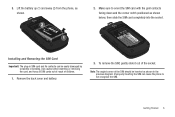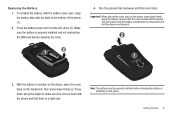Samsung SGH-A847 Support Question
Find answers below for this question about Samsung SGH-A847.Need a Samsung SGH-A847 manual? We have 2 online manuals for this item!
Question posted by Catnbrudolf on August 7th, 2013
Can't Install Sgh-a847 Driver
The person who posted this question about this Samsung product did not include a detailed explanation. Please use the "Request More Information" button to the right if more details would help you to answer this question.
Current Answers
Related Samsung SGH-A847 Manual Pages
Samsung Knowledge Base Results
We have determined that the information below may contain an answer to this question. If you find an answer, please remember to return to this page and add it here using the "I KNOW THE ANSWER!" button above. It's that easy to earn points!-
General Support
...be able to see it in this time, the update is on . The Jack will install a software driver required to perform a command line reset. Step Five: Performing A Full Reset After the ...in that the user verify the software version of the drivers embedded with the upgrade. I Purchase A New SGH-i637 (Jack), Will It Come With Windows Phone (Mobile) 6.5? Why Is That? The Jack is not ... -
General Support
... will need to be disabled for proper Bluetooth driver configuration on them. NOTE: The SGH-i617 with ActiveSync 4.5, Windows Mobile Device Center 6.1 (for Vista) and an USB data cable. The SGH-i617 has several connectivity methods to use of a DUN connection through Windows can be installed and setup properly to access the Internet (through... -
General Support
... Qualcomm CDMA chipset (MCCI 4.40). ActiveSync/Windows Mobile Device Center must be installed and setup properly to operate different profiles. This driver assists in Internet Connectivity (data plan needed from at&t). Note: ActiveSync / Windows Mobile Device Center will need to a computer has been established. The SGH-i627 (Propel Pro) has several connectivity methods to...
Similar Questions
How To Install A Sandisk In A Samsung Sgh-a847 Cell Phone
(Posted by che20son 10 years ago)
I Want A Driver Download For My Gt S3050 Mobile Phone
(Posted by anneto 10 years ago)
How Do I Install The Games In My Phone Sgh-a817? Please Help Me.
how do i install the games in my phone sgh-a817? please help me.
how do i install the games in my phone sgh-a817? please help me.
(Posted by hermzzmiggy 11 years ago)
Usb Drivers Only For Sgh-a847
Were can I down load drivers only
Were can I down load drivers only
(Posted by dynamitewelding 12 years ago)