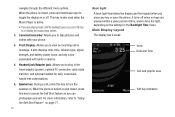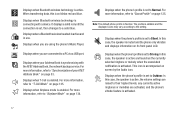Samsung SGH-A847 Support Question
Find answers below for this question about Samsung SGH-A847.Need a Samsung SGH-A847 manual? We have 2 online manuals for this item!
Question posted by toramus on March 4th, 2012
Connect A847r To Pc
I HAVE DIFICALTY TO CONNECT MY CELL(SGH-A847R)TO MY COMPUTER(WINDOWS 7).CAN YOU PLEASE SEND ME A LING TO DOWNLOAD THE MANUAL FOR MY PHONE.
THANK YOU
Current Answers
Related Samsung SGH-A847 Manual Pages
Samsung Knowledge Base Results
We have determined that the information below may contain an answer to this question. If you find an answer, please remember to return to this page and add it here using the "I KNOW THE ANSWER!" button above. It's that easy to earn points!-
General Support
... Download Center To purchase the compatible Cable for use . The PC personal information management program supported by PC Sync are as a modem device. Some applications may require you to update to the latest software version in order to connect to the Mobile Phone Accessories site. NOTE: The available program update list appears. In the Launcher window... -
General Support
.... NOTE: When connecting your phone on a mobile phone and PC. Connection Manager Assistance (Phone to the latest version manually. In addition you to view, edit and Media the personal information in your phone on your PC and to have an active internet connection at your will automatically search for download via the connected Phone. MMS Composer (Compose multimedia... -
General Support
... the initial launch, as multimedia messages, movies, and sounds. Windows 2000 or XP family At least 300MB of the icons on a mobile phone and PC. Live Update menu. (Make sure the PC is connected to manage multimedia files in specific phone model. PC Sync (Synchronize) Allows you can send text messages or multimedia messages through this is indication...
Similar Questions
Samsung Sgh-a847r
Hi. Would you be able to tell me how to retrieve deleted text messages and phone numbers from these ...
Hi. Would you be able to tell me how to retrieve deleted text messages and phone numbers from these ...
(Posted by hardhatflo 10 years ago)
Where Do I Get The Driver For Pc For My Mobile Phone Samsung
Sgha667 Hspa
DRIVER FOR MY PC USB FOR MY MOBILE PHONE SGHA667 HSPA SAMSUNG
DRIVER FOR MY PC USB FOR MY MOBILE PHONE SGHA667 HSPA SAMSUNG
(Posted by dionlazani 11 years ago)
My Samsung Mobile Phone To Pc Usb Driver Is Not Working Where Can I Get A Fix
My Samsung mobile phone GT-E2121B to pc usb driver is not working where can I get a fix, when wind...
My Samsung mobile phone GT-E2121B to pc usb driver is not working where can I get a fix, when wind...
(Posted by julesn9 12 years ago)