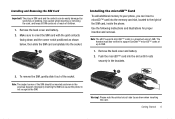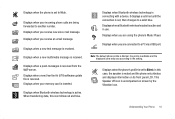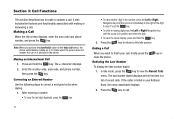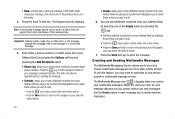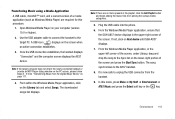Samsung SGH-A837 Support Question
Find answers below for this question about Samsung SGH-A837.Need a Samsung SGH-A837 manual? We have 1 online manual for this item!
Question posted by blackwolfpaul on April 23rd, 2013
Blue Dot Top Right Side Of Screen
how to get rid of the blue dot top right side of screen
Current Answers
Related Samsung SGH-A837 Manual Pages
Samsung Knowledge Base Results
We have determined that the information below may contain an answer to this question. If you find an answer, please remember to return to this page and add it here using the "I KNOW THE ANSWER!" button above. It's that easy to earn points!-
General Support
What Are Media Specifications On My T-Mobile Phone? SGH-t639 File Formats Wallpaper SGH-t709 Media Player SGH-t209 SGH-t309 For more information on T-Mobile Handsets What Are Media Specifications On My T-Mobile Phone? -
General Support
... repair and/or replacement of 2 tones and flashes the blue indicator twice. Press the Multi-Function button. To... A3LWEP410 This device complies with part 15 of other rights which may vary. The device and its appointed maintenance company... Information and Information on /off ). Driving safety Using a mobile phone while driving creates a distraction to the driver which vary from... -
General Support
...phone and the headset have the right file format (*.mp3) for use the headset while charging? When trying to music When a call comes in Press to answer a second call ends often while talking. When the two devices are compliant with other household wastes at room temperature (0 o ~ +40 C). Rejecting a call as mobile phones... light sequentially flashes blue, red, and purple...
Similar Questions
Where Is The Chip Located On A Samsung Sgh-a837 Phone
(Posted by crumaudem 9 years ago)
How To Master Reset A Sgh-a837 Forgot The Lockcode
(Posted by finishlinewireless 10 years ago)
How Do I Get My Pc To Recognize My T Mobile Phone Sgh T139.
I have a USB cable connected from my phone to the PC but my PC does not recognize. Do I need some so...
I have a USB cable connected from my phone to the PC but my PC does not recognize. Do I need some so...
(Posted by frost11218 11 years ago)
How To Get Setting For Samsung Mobile Phone Sgh-a927 On The Vodaphone Mobile Con
(Posted by ramy148 12 years ago)