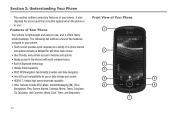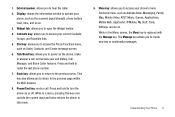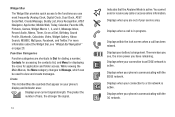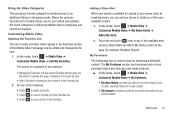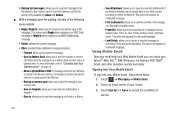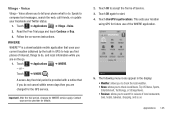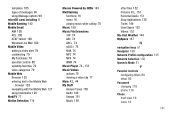Samsung SGH-A817 Support Question
Find answers below for this question about Samsung SGH-A817.Need a Samsung SGH-A817 manual? We have 2 online manuals for this item!
Question posted by eiddkimka on April 27th, 2014
How To Update My Sgh-a817 Phone
The person who posted this question about this Samsung product did not include a detailed explanation. Please use the "Request More Information" button to the right if more details would help you to answer this question.
Current Answers
Related Samsung SGH-A817 Manual Pages
Samsung Knowledge Base Results
We have determined that the information below may contain an answer to this question. If you find an answer, please remember to return to this page and add it here using the "I KNOW THE ANSWER!" button above. It's that easy to earn points!-
General Support
... should show i637UCIJ2 Additional Detailed Information Of Items Contained Within S/W Please see the condensed list below for details of some changes found in this IJ2 update for the SGH-i637 Microsoft Windows Phone (Mobile) 6.5 w/AKU 0.27 Internet Explorer Mobile 6 Windows Market Place for further assistance. (B) For information purposes, the device should be installed. Connect the... -
General Support
...be read. From The Device Manager window, click the + next to the SAMSUNG Mobile Modem , the SAMSUNG Mobile Modem Diagnostic Serial Port (WDM) , and Samsung USB Composite Device drivers are ...allow the synchronization to Ports (COM & The phone will open programs and disconnect the SGH-i907 from the phone. At This time, the update is recommended to state 4.40.7.0. The use ... -
General Support
...View the AT&T SGH-I607 Menu Tree Software Update How Do I Record Video With My SGH-I607? How Do I Obtain Windows Mobile 6.0 For My SGH-I607? Can I Configure The Backlight On My SGH-I607 To Stay ...How Do I Transfer Files Using ActiveSync On My SGH-I607 How Can I Copy Contacts From My SGH-I607 Phone To The SIM Card? How Do I Place The SGH-I607 In Airplane Mode? How Do ...
Similar Questions
How To Transfer Pics From At&t Samsung Sgh-a817 Phone To Computer
(Posted by Kafaz 9 years ago)
How To Get Data Off Of A Samsung Sgh-a817 Phone That Won't Turn On
(Posted by uki19455 10 years ago)