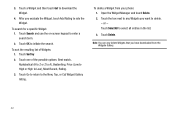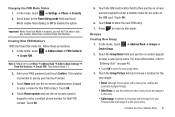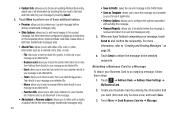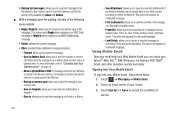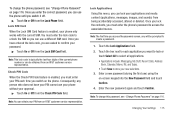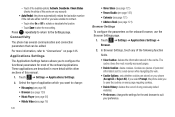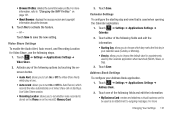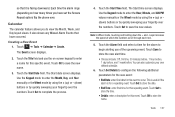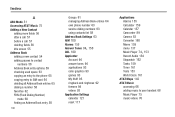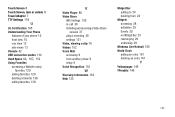Samsung SGH-A817 Support Question
Find answers below for this question about Samsung SGH-A817.Need a Samsung SGH-A817 manual? We have 2 online manuals for this item!
Question posted by psamusely7 on January 17th, 2014
How Do I Retrieve The Deleted Events From Calendar On My Solstice Ii Phone
The person who posted this question about this Samsung product did not include a detailed explanation. Please use the "Request More Information" button to the right if more details would help you to answer this question.
Current Answers
Related Samsung SGH-A817 Manual Pages
Samsung Knowledge Base Results
We have determined that the information below may contain an answer to this question. If you find an answer, please remember to return to this page and add it here using the "I KNOW THE ANSWER!" button above. It's that easy to earn points!-
General Support
... Recorded Voice Notes On My Cricket SCH-R560 (Messager II) Phone? How Do I Create Or Delete Calendar Events On My Cricket SCH-R560 (Messager II) Phone? How Do I Assign To Or Delete A Contact From A Caller Group On My Cricket SCH-R560 (Messager II) Phone? How Do I Stop My Cricket SCH-R560 (Messager II) Phone From Beeping Every Minute? Will The Network Automatically... -
General Support
... Call Waiting On My Cricket SCH-R460 (MyShot II) Phone? How Do I Create Or Delete Calendar Events On My Cricket SCH-R460 (MyShot II) Phone? View the Cricket SCH-R460 (MyShot II) Menu Tree Top How Do I Assign To Or Delete A Contact From A Caller Group On My Cricket SCH-R460 (MyShot II) Phone? How Do I Transfer Pictures or Videos Between My... -
General Support
... more information on any of the mobile phone. Press the right soft key for Options Select Erase (3) Highlight Yes (1), and press the Menu/OK button to Erase All selected Text Messages Follow the steps below : Remove All Bluetooth Devices Delete All Calendar Events All Contacts Delete All Downloaded Content Delete All Call Logs All...
Similar Questions
How Do I Retrieve Deleted Pictures Of My Old Samsung Phone A777? Please Help!!!
(Posted by nojustneedhelp 9 years ago)
Video How To Replace Touch Screen Digitizer For Samsung Solstice Ii 2 Sgh A817
free tools
free tools
(Posted by lojl1 9 years ago)
Samsung Solstice Ii Sgh-a817 Headphones Won't Play
(Posted by Fremarpad 10 years ago)
How Do I Change The Text Message Ringtone For Solstice Ii?
(Posted by strawberrydancer7 12 years ago)
Can I Retrieve Deleted Text Messages From A Samsung Gloss U 440 Phone
(Posted by bg1950t 12 years ago)