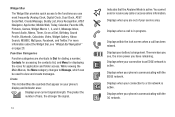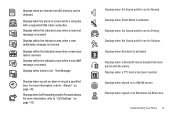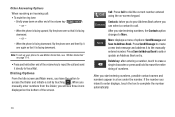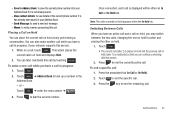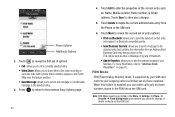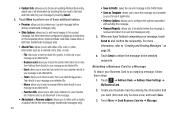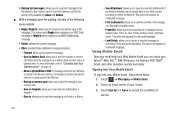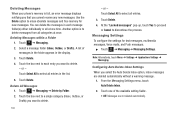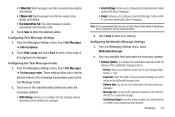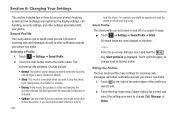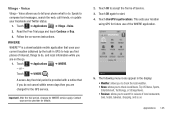Samsung SGH-A817 Support Question
Find answers below for this question about Samsung SGH-A817.Need a Samsung SGH-A817 manual? We have 2 online manuals for this item!
Question posted by strawberrydancer7 on March 3rd, 2012
How Do I Change The Text Message Ringtone For Solstice Ii?
The person who posted this question about this Samsung product did not include a detailed explanation. Please use the "Request More Information" button to the right if more details would help you to answer this question.
Current Answers
Related Samsung SGH-A817 Manual Pages
Samsung Knowledge Base Results
We have determined that the information below may contain an answer to this question. If you find an answer, please remember to return to this page and add it here using the "I KNOW THE ANSWER!" button above. It's that easy to earn points!-
General Support
...? How Do I Disable Or Enable The T9 Prediction Text Input Mode On My SGH-I617 BlackJack II)? Can The WAP Browser Cache Be Cleared On The SGH-I617? How Do I Create/Delete A Text Message On My SGH-I617? How Do I Reset My SGH-I617? How Do I Change Text Input Modes On My SGH-I617? How Do I Create Or Delete Calendar Events... -
General Support
details on how to create or delete text messages on your Trumpet Mobile handset. How Do I Create/Delete A Text Message On My Trumpet Mobile Phone? How Do I Create/Delete A Text Message On My Trumpet Mobile Phone? -
General Support
...;About Recycle bin Smart Search Find: Type: All Items, Contact, Appointment, Task, Text message/Multimedia message, E-mail, Phone call, File name __ Match case __ Match whole word Insert 1 Contact 2 Appointment 3 Task 4 Text message/Multimedia 5 E-mail 6 Phone call : All calls: Incoming calls: Outgoing calls: Reset Timers Delete List Save to...
Similar Questions
How Do I Change The Text Message Ringtone On My Samsung Sgh-t528 Phone For
straight talk
straight talk
(Posted by singLat 10 years ago)
How To Change Your Message Tone On A Samsung Model Sgh-a817
(Posted by motosesi134 10 years ago)