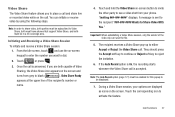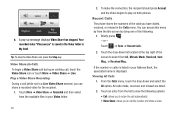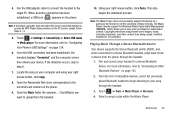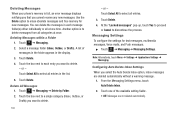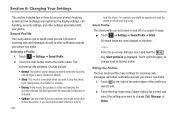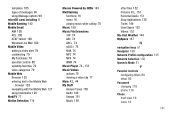Samsung SGH-A817 Support Question
Find answers below for this question about Samsung SGH-A817.Need a Samsung SGH-A817 manual? We have 2 online manuals for this item!
Question posted by chanduknk on November 26th, 2011
My Mobile Cannot Play Youtube Video.it Can Show Try Again Error Message
The person who posted this question about this Samsung product did not include a detailed explanation. Please use the "Request More Information" button to the right if more details would help you to answer this question.
Current Answers
Related Samsung SGH-A817 Manual Pages
Samsung Knowledge Base Results
We have determined that the information below may contain an answer to this question. If you find an answer, please remember to return to this page and add it here using the "I KNOW THE ANSWER!" button above. It's that easy to earn points!-
General Support
... Do I Transfer Files Using ActiveSync On My SGH-I617 What Items Come With My SGH-I617? How Do I Fix The "Forbidden" Error Message Received While Browsing The Internet From My SGH-I617 Phone? How Do I Connect To The Internet With My SGH-I617? History On My SGH-I617? Can The WAP Browser Cache Be Cleared... -
How To Troubleshoot Common LightScribe Errors SAMSUNG
...correctly. How To Troubleshoot Common Error Codes Issue: The LightScribe ...30354. For instructions on your computer, and try Using Nero Cover Designer again. If the drive is... common is not active. Troubleshooting Lightscribe Errors Important: Downloading or updating the drives firmware... make your computer when you are error messages stating that came with other cd or ... -
General Support
...)? How Do I Connect To The Internet With My SGH-I607 How Do I Install Microsoft's ActiveSync For My SGH-I607 (BlackJack)? How Do I Fix The "Forbidden" Error Message Received While Browsing The Internet From My SGH-I607 (BlackJack) Phone? How Do I Use It On My SGH-I607 Voice Dial, Notes or Commands (BlackJack) Support Voice...
Similar Questions
How Do I Play Youtube Videos Using 3g On My Samsung Sgh T528g Cell Phone
(Posted by andowt 10 years ago)
How Do I Silence Text Messages On Samsung Sgh-a817
how do I silence text messages on Samsung SGH-A817
how do I silence text messages on Samsung SGH-A817
(Posted by greenwzd 12 years ago)