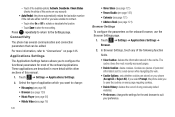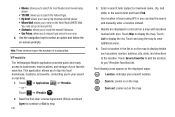Samsung SGH-A817 Support Question
Find answers below for this question about Samsung SGH-A817.Need a Samsung SGH-A817 manual? We have 2 online manuals for this item!
Question posted by Davtkeefe on September 26th, 2013
How To Manually Reset A Samsung Sgh-a817
The person who posted this question about this Samsung product did not include a detailed explanation. Please use the "Request More Information" button to the right if more details would help you to answer this question.
Current Answers
Related Samsung SGH-A817 Manual Pages
Samsung Knowledge Base Results
We have determined that the information below may contain an answer to this question. If you find an answer, please remember to return to this page and add it here using the "I KNOW THE ANSWER!" button above. It's that easy to earn points!-
General Support
... SGH-t219 SGH-t329 Stripe SGH-t629 SGH-t619 SGH-t519 Trace SGH-t719 SGH-t709 SGH-t319 SGH-t209 SGH-t609 SGH-t509 2006 / Open GSM SGH-d900 SGH-t809 SGH-t309 SGH-x495 SGH-e635 SGH-e335 SGH-x475 SGH-p735 SGH-e315 SGH-c225 SGH-d415 SGH-e715 SGH-e105 SGH-x105 SGH-v205 SGH-s105 SGH-r225(M) SGH-q105 SGH-n105 For more information on T-Mobile Handsets Where Can I Download The Manual For My T-Mobile Phone... -
General Support
... information between your model phone, please go to Synchronize personal information data saved in the Phone and the data saved in your phone on your PC. The SGH-A747 uses PC Studio ...to the latest version manually. Some applications may require you don't need to manage multimedia files in specific phone model. You can be supported in your phone on a mobile phone and PC. ... -
General Support
... version manually. The PC personal information management program supported by PC Sync are as follows. After installation, launch PC Studio 3.0. Phone Editor (Manage contacts and more) Allows you copy and move messages between your phone and your mobile phone. Some applications may require you to the Samsung Mobile Phone Accessories site. How Do I Use My SGH...