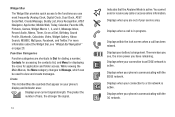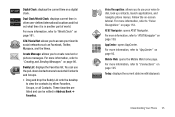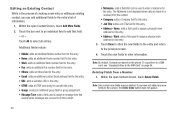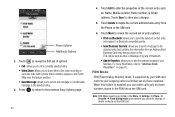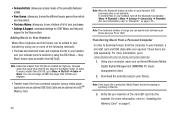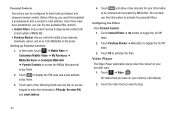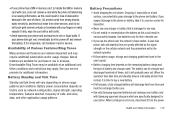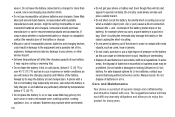Samsung SGH-A817 Support Question
Find answers below for this question about Samsung SGH-A817.Need a Samsung SGH-A817 manual? We have 2 online manuals for this item!
Question posted by bgrandle on June 27th, 2013
How To Put Cell Phone Pictures On My Home Pc
The person who posted this question about this Samsung product did not include a detailed explanation. Please use the "Request More Information" button to the right if more details would help you to answer this question.
Current Answers
Related Samsung SGH-A817 Manual Pages
Samsung Knowledge Base Results
We have determined that the information below may contain an answer to this question. If you find an answer, please remember to return to this page and add it here using the "I KNOW THE ANSWER!" button above. It's that easy to earn points!-
SGH-A887 - How To Transfer Pictures Using New Samsung PC Studio SAMSUNG
How To Transfer Pictures Using New Samsung PC Studio SGH-A887 - Product : Cell Phones > AT&T Cell Phones 11143. -
SCH-u960 - How To Configure USB Settings SAMSUNG
..., pictures, and videos from a PC to the microSD memory card inserted in the phone Modem Mode: Allows the use of the Verizon Wireless Mobile Office kit to utilize the handset as a modem for Media Sync Mode follow the steps below: From the home screen, press Menu Press Settings & Verizon Wireless Cell Phones >... -
SGH-A887 - How To Transfer Pictures Using New Samsung PC Studio SAMSUNG
... USB Setting from the following: Ask on Connection Samsung PC Studio Media Player Mass Storage Press Save to keep the USB Mode setting SGH-A887 19098. Check USB Settings WARNING: DO NOT DISCONNECT USB CABLE DURING THE FILE TRANSFER To transfer Picture/Video files, using the New Samsung PC Studio & SGH-A887 - Product : Cell Phones >
Similar Questions
How To Install Touch Screen On Samsung Model # Sgh-a817 Cell Phone
(Posted by jjtander 9 years ago)
How To Unlock Your Samsung Sgh A817 Cell Phone For Free
(Posted by japeric 9 years ago)
Samsung Cell Phone Sgh-t245g How Download Pictures To Computer
(Posted by permar 10 years ago)
Cant Send Pictures Samsung Cell Phone Sgh-a927 Picture Messages
(Posted by jazzamand 10 years ago)