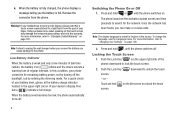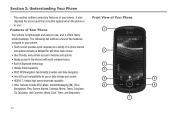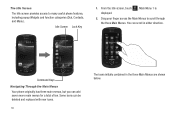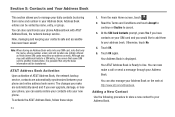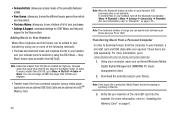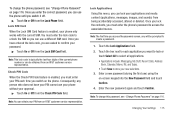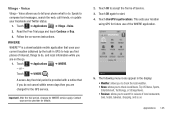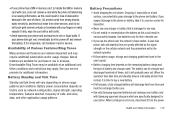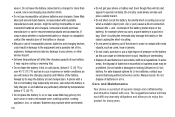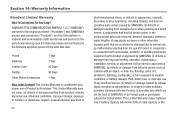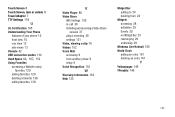Samsung SGH-A817 Support Question
Find answers below for this question about Samsung SGH-A817.Need a Samsung SGH-A817 manual? We have 2 online manuals for this item!
Question posted by jjtander on August 17th, 2014
How To Install Touch Screen On Samsung Model # Sgh-a817 Cell Phone
The person who posted this question about this Samsung product did not include a detailed explanation. Please use the "Request More Information" button to the right if more details would help you to answer this question.
Current Answers
Related Samsung SGH-A817 Manual Pages
Samsung Knowledge Base Results
We have determined that the information below may contain an answer to this question. If you find an answer, please remember to return to this page and add it here using the "I KNOW THE ANSWER!" button above. It's that easy to earn points!-
General Support
... Jack To The Computer On the phone, press Start > Titanium requires touch screen hardware to become end user friendly. Most Windows Phone 6.5 Professional Editions will usually have ... to verify publisher, select "Install the driver software anyway". Please see it in a new window. When ready, select "I Obtain Windows Phone (Mobile) 6.5 For My SGH-i637 (Jack)? The driver ... -
SGH-A887 - How To Transfer MP3 Files via the New Samsung PC Studio SAMSUNG
...19413. SGH-A887 STEP 1. To disable the Bluetooth feature, follow the steps below: From the standby screen, ...SGH-A887 - DISCONNECT USB CABLE DURING THE FILE TRANSFER Important!: The Bluetooth feature must first be disabled before initiating a USB connection with the handset. This application installs the necessary USB drivers onto your PC. AT&T Cell Phones > Product : Cell Phones... -
SCH-R860 - How To Transfer MP3 Files Using USB Cable SAMSUNG
... touch PC Connection Touch Mass Storage Touch OK to Transfer JPEG Files From Your Pc Or Mac WARNING: Do not disconnect the USB cable or turn off the handset while data is a type of the New Samsung PC Studio, go to and from phones, or for quickly transferring files to . SCH-R860 19553. More Cell Phone...
Similar Questions
How Do You Read Text Messageson A.samsung Slide Phone Touch Screen Model Number
Xant ooen read or delete anynmessages- read/delete/drafts/sent using the qwerty keyboard. How can I ...
Xant ooen read or delete anynmessages- read/delete/drafts/sent using the qwerty keyboard. How can I ...
(Posted by fantasyfifi 9 years ago)
How To Unlock Your Samsung Sgh A817 Cell Phone For Free
(Posted by japeric 9 years ago)
How To Hard Boot A Samsung Touch Screen Model Sgh-t528g
(Posted by gipoBDMas 9 years ago)
How To Change Your Message Tone On A Samsung Model Sgh-a817
(Posted by motosesi134 10 years ago)