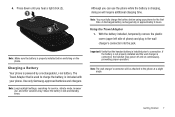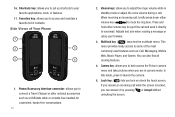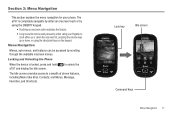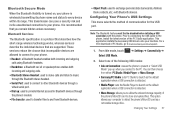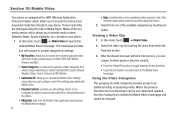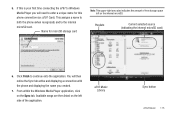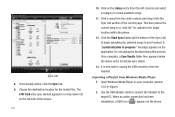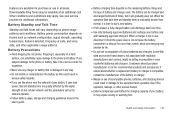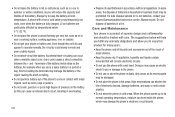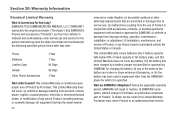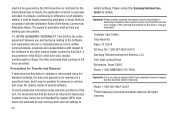Samsung SGH-A797 Support Question
Find answers below for this question about Samsung SGH-A797.Need a Samsung SGH-A797 manual? We have 2 online manuals for this item!
Question posted by rocitsxp on March 27th, 2014
How To Jailbreak A Sgh-a797 Samsung At&t Cell Phone
The person who posted this question about this Samsung product did not include a detailed explanation. Please use the "Request More Information" button to the right if more details would help you to answer this question.
Current Answers
Related Samsung SGH-A797 Manual Pages
Samsung Knowledge Base Results
We have determined that the information below may contain an answer to this question. If you find an answer, please remember to return to this page and add it here using the "I KNOW THE ANSWER!" button above. It's that easy to earn points!-
SGH-A877 - Updating USB Drivers For Samsung Mobile Devices and PC Studio SAMSUNG
SGH-A877 - Updating USB Drivers For Samsung Mobile Devices and PC Studio Product : Cell Phones 556. -
SGH-A877 - Updating USB Drivers For Samsung Mobile Devices and PC Studio SAMSUNG
Product : Cell Phones 556. Updating USB Drivers For Samsung Mobile Devices and PC Studio SGH-A877 - -
SGH-T659 - How To Reset SAMSUNG
... factory default values, Reset Settings and Master Reset. Product : Cell Phones > SGH-T659 - How To Transfer Picures or Videos Using New Samsung PC Studio How To Reset Reset Introduction The SGH-T659 handset features two different methods to restore the settings to the phone (except My Number, if entered). 18329. SGH-T659 18345. SGH-T659 - T-Mobile Cell Phones >
Similar Questions
How To Hard Reset A Sgh-a797 When My Phone Is Locked
(Posted by huhgakt 10 years ago)
Need Puk Code For Samsung Cell Phone
my 5afelink CeLL phone is asking for the Puk Code.It'sa Samsung SgH S125g
my 5afelink CeLL phone is asking for the Puk Code.It'sa Samsung SgH S125g
(Posted by tammyrenee4b 10 years ago)
How Can I Download Ringtones From My Pc To My Cell Phone?
(Posted by rgreene 12 years ago)
Unlock Samsung Sgh-e105 Cell Phone
I bought the cell phone in US,now I want to us it in China, When I open the phone with a China's SIM...
I bought the cell phone in US,now I want to us it in China, When I open the phone with a China's SIM...
(Posted by wheelers 12 years ago)