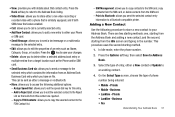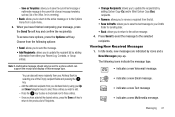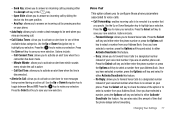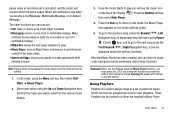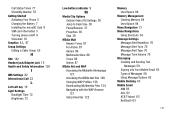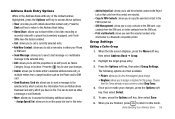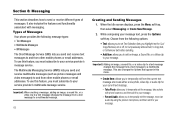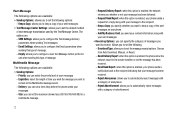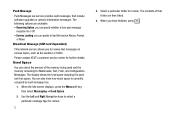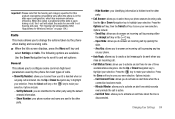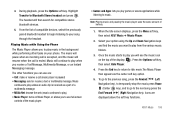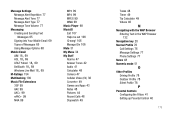Samsung SGH-A777 Support Question
Find answers below for this question about Samsung SGH-A777.Need a Samsung SGH-A777 manual? We have 2 online manuals for this item!
Question posted by stacrr on May 28th, 2014
How To Send And Receive Text Messages On Your Computer Sgh-a777
The person who posted this question about this Samsung product did not include a detailed explanation. Please use the "Request More Information" button to the right if more details would help you to answer this question.
Current Answers
Related Samsung SGH-A777 Manual Pages
Samsung Knowledge Base Results
We have determined that the information below may contain an answer to this question. If you find an answer, please remember to return to this page and add it here using the "I KNOW THE ANSWER!" button above. It's that easy to earn points!-
General Support
... This Off? I Use It? Key Guard Or Key Lock On My SGH-C207? Does My SGH-C207 Have A Speaker Phone And How Do I Delete MP3 Files From My SGH-C207? How Do I Receive Text Or Voice Messages. And Send A Simple Text Message On The SGH-C207? How Do I Reset Phone Is Configured To Vibrate Only, But There Is Still An Audible... -
General Support
...Guard Or Key Lock On My SGH-p107? How Do I Remove All Calendar Dates In My Organizer On The SGH-p107? On My SGH-p107 How Do I Send A Text Message To Another Phone From My SGH-p107? How Do I Delete A... The SMS Tones Options On The SGH-p107? My P107 Is Set To Silent, But I Still Receive Alerts For Incoming Messages, How Can I Delete Downloaded Content On My SGH-p107? How Do I Delete A... -
General Support
...; This also changes which Options that appear in this menu. to check the Group member's box selecting all messages follow the steps below : Select the text message folder location from a text message to view the Group Contacts a Group member, using the navigation keys Press the How Do I Create/Delete A Text Message On My SGH-A777 Phone?
Similar Questions
How Do I Change The Size Of The Writing In My Received Text Messages?
I recently bumped a button on my phone and the size of the writing in my text messages became very s...
I recently bumped a button on my phone and the size of the writing in my text messages became very s...
(Posted by mskelley5040 9 years ago)
How To Text Message Samsung Sgh A777 Numbers And Letters
(Posted by Tvovalionel 10 years ago)
Can You Read And Receive Text Messages While Talking On Phone?
I have a blue tooth and my question is can I talk on blue tooth and still receive and send text mess...
I have a blue tooth and my question is can I talk on blue tooth and still receive and send text mess...
(Posted by daigsusa 11 years ago)