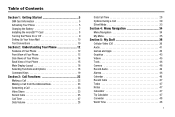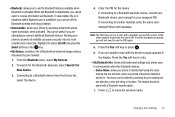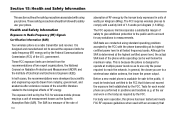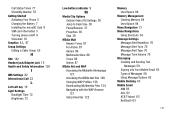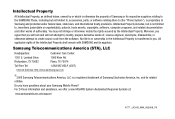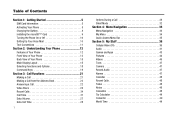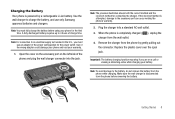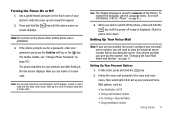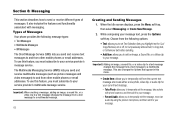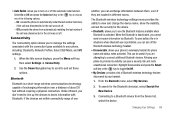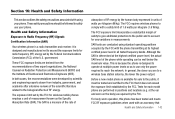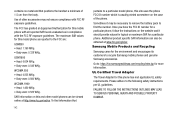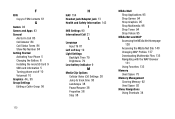Samsung SGH-A777 Support Question
Find answers below for this question about Samsung SGH-A777.Need a Samsung SGH-A777 manual? We have 2 online manuals for this item!
Question posted by jimrussiii on June 12th, 2012
Overheating
Current Answers
Answer #1: Posted by FullWolfMoon on June 12th, 2012 8:37 PM
You can buy one online at a fair price. Try amazon.com and ebay.com, but be sure to research the seller and make sure other customers are happy with their battery purchases from them before buying from anyone in particular. Once you do, and have your new batter, you can plug it in to charge it any time, even when it isn't fully discharged, but it's best not to leave it plugged in afterwards for more than a few hours, if that. Unplug it when you use it. If a battery overheats, you should turn your phone off and let it cool down, or just stop running all programs on it and let the screen sleep for a while. Another option is removing the battery for a few minutes.
Related Samsung SGH-A777 Manual Pages
Samsung Knowledge Base Results
We have determined that the information below may contain an answer to this question. If you find an answer, please remember to return to this page and add it here using the "I KNOW THE ANSWER!" button above. It's that easy to earn points!-
General Support
... If this occurs, it will begin to swap between the HKT 450 and a Mobile Phone Transfer a call is playing music, short press the MFB (multi-function button) once. the call from the HKT 450 to... for 3 seconds. If the HKT 450 is now transferred from the mobile phone. If the HKT 450 is completed Low battery indicator: LED on the HKT 450 will automatically connect to select the ... -
General Support
It is recommended that the first time the phone is activated, that it be left to charge for a full 24 hours to condition the battery for optimal use. If you do not let it charge the first time, for the 24 hours, you may experience short battery life in the future. How Long Should the Battery Be Charged Initially? How Long Should the Battery Be Charged Initially? -
General Support
... to have an active internet connection at your will automatically search for connectivity between your phone and your Samsung PC Studio to the phone. The SGH-A777 uses PC Studio software for the most current version of the icons on a mobile phone and PC. Live Update can be saved to make and edit multimedia messages...
Similar Questions
Ware can I find a USB Windows XP driver for my Samsung SGH-A777 cell phone to run with Samsung PC St...
DRIVER FOR MY PC USB FOR MY MOBILE PHONE SGHA667 HSPA SAMSUNG
My Samsung mobile phone GT-E2121B to pc usb driver is not working where can I get a fix, when wind...