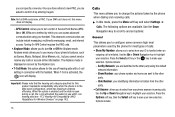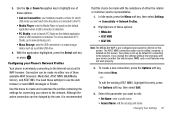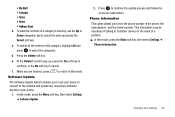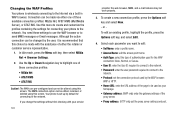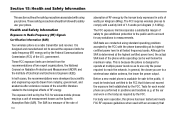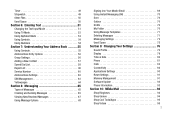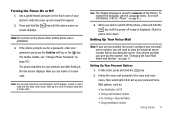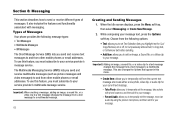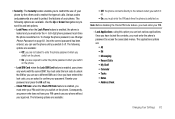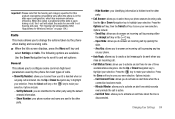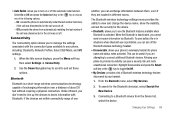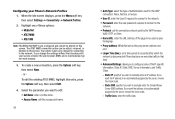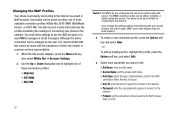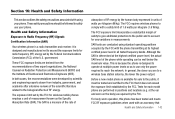Samsung SGH-A777 Support Question
Find answers below for this question about Samsung SGH-A777.Need a Samsung SGH-A777 manual? We have 2 online manuals for this item!
Question posted by Dleli on February 11th, 2014
How To Change Network Settings On Sgh A777
Current Answers
Answer #1: Posted by TexasDeviL on February 11th, 2014 3:10 AM
then select Settings/ Applications Settings/ Browser Settings/ Browser Profiles
pick the profile you want to use or modify. Contact your carrier for their particular APN(access point name) settings if you are modifying or creating a new profile.
If you agree that the answer I provided is correct please remember to "accept" and/or mark it as "helpful" so I know I'm doing a good job. Thank you, I would really appreciate it.
[automotive mechanic and phone modding enthusiast]
Answer #2: Posted by TommyKervz on February 11th, 2014 3:01 AM
Related Samsung SGH-A777 Manual Pages
Samsung Knowledge Base Results
We have determined that the information below may contain an answer to this question. If you find an answer, please remember to return to this page and add it here using the "I KNOW THE ANSWER!" button above. It's that easy to earn points!-
General Support
... ISP does not support an SSL connection, you may require different authentication settings from the internet then press the right soft key for further information. Note: The information below is setup on the SGH-I627 (Propel Pro) handset running Windows Mobile 6.1. The type of account used to send incoming mail to setup... -
General Support
... My SGH-A777 Phone? Can I Disable Or Change The Startup / Shutdown Tones On My SGH-A777 Phone? Can I Play MP3 Files On My SGH-A777 Phone? How Do I Set An Audible Message Alert For Missed Calls Or Voice Mails On My SGH-A777 Phone? How Do I Use Them On My SGH-A777 Phone? What Are USB Settings And How Do I Transfer MP3 Files To My SGH-A777 Phone? Does My SGH-A777 Phone Support... -
General Support
... 9.6.3 Network Profiles 9.6.4 IMS Settings 9.6.4.1 Service 9.6.4.2 Profile 9.7 Applications Settings 9.7.1 Messaging Settings 9.7.1.1 Text Messag e 9.7.1.1.1. View - SGH-A777 - Items Bold & About Browser 9.7.3 Camera Settings 9.7.3.1 General-Shutter Sound 9.7.3.2 Camera Quality 9.7.3.3 Camcorder Quality 9.7.4 Music Player 9.7.4.1 Play Mode 9.7.4.2 Play via 9.7.4.2.1 Phone 9.7.4.2.2 Bluetooth...
Similar Questions
Ware can I find a USB Windows XP driver for my Samsung SGH-A777 cell phone to run with Samsung PC St...
activating process of Internet in samsung mobile sgh-a777