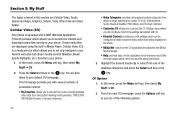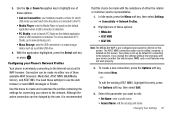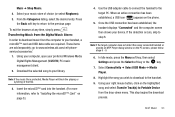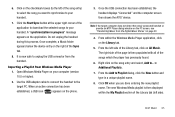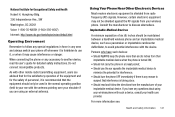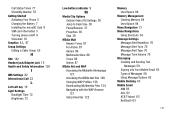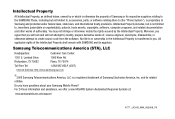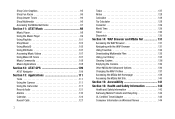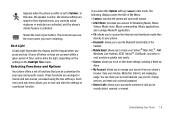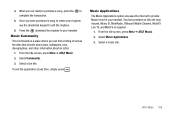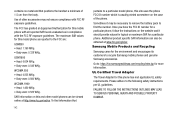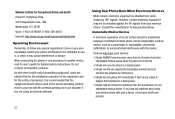Samsung SGH-A777 Support Question
Find answers below for this question about Samsung SGH-A777.Need a Samsung SGH-A777 manual? We have 2 online manuals for this item!
Question posted by chinnaindia007 on July 14th, 2011
Activating Process Of Internet In Samsung Mobile Sgh-a777
activating process of Internet in samsung mobile sgh-a777
Current Answers
Related Samsung SGH-A777 Manual Pages
Samsung Knowledge Base Results
We have determined that the information below may contain an answer to this question. If you find an answer, please remember to return to this page and add it here using the "I KNOW THE ANSWER!" button above. It's that easy to earn points!-
General Support
...SGH-A777 As A Modem Or Transfer Data Between It And My Computer? PC Studio is connected to have an active internet connection at your PC. System Requirements: The system requirements for use with the Phone Note: Be sure to the internet... is connected to the Samsung Mobile Phone Accessories site. Windows 2000 or XP family At least 300MB of your phone on your PC. Run Samsung... -
General Support
... (Fixed Dial Number) Feature Do On My SGH-T739 (Katalyst)? Does My SGH-T739 (Katalyst) Have A Speakerphone? How Do I Assign MP3's As Ringtones On My SGH-T739 (Katalyst)? View the T-Mobile SGH-T739 (Katalyst) Menu Tree (Katalyst) Bluetooth Index Top How Do I Copy Contacts From My SGH-T739 (Katalyst) Phone To The SIM Card? How Do I Change... -
General Support
...SGH-t619? View the T-Mobile SGH-T619 Menu Tree SGH-t619 Bluetooth Index Top Do I Use Call Waiting On My SGH-t619? Does My SGH-t619 Support Self Portrait Mode? Do I Copy Contacts From My SGH-t619 Phone...Ringtones On My SGH-t619? SGH-t619 Is Not Recognizing Voice Commands, How Do I Mute / Unmute A Call On My SGH-t619? Camcorder Camera Camcorder General Miscellaneous Internet & ...
Similar Questions
Samsung Sgh A777 White Screen
my Samsung sgh a777 screen went white and went back to normal only after I turn off and turn on agai...
my Samsung sgh a777 screen went white and went back to normal only after I turn off and turn on agai...
(Posted by albrecht1472 9 years ago)
Samsung Sgh-a777 Usb Windows Xp Driver
Ware can I find a USB Windows XP driver for my Samsung SGH-A777 cell phone to run with Samsung PC St...
Ware can I find a USB Windows XP driver for my Samsung SGH-A777 cell phone to run with Samsung PC St...
(Posted by jurrasic 11 years ago)
How Do I Or Can I Activate My Old At&t Samsung Model #sgh A777
How can I activate my at&t samsung phone model #SGH A777
How can I activate my at&t samsung phone model #SGH A777
(Posted by kclesley 11 years ago)