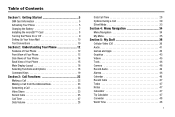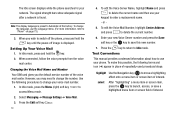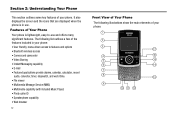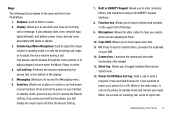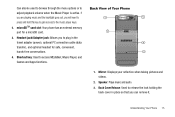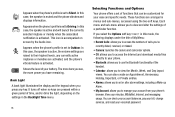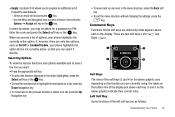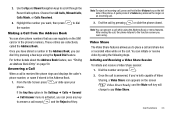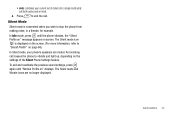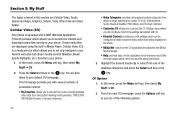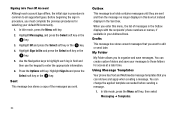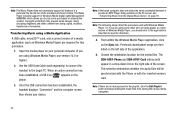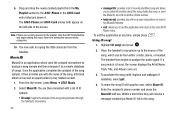Samsung SGH-A767 Support Question
Find answers below for this question about Samsung SGH-A767.Need a Samsung SGH-A767 manual? We have 1 online manual for this item!
Question posted by dreyalex2004 on July 13th, 2012
The Phone Can No Longer Display Menu Page
THE PHONE CAN NO LONGER DISPLAY MENU PAGE
Current Answers
Related Samsung SGH-A767 Manual Pages
Samsung Knowledge Base Results
We have determined that the information below may contain an answer to this question. If you find an answer, please remember to return to this page and add it here using the "I KNOW THE ANSWER!" button above. It's that easy to earn points!-
General Support
How Do I Delete All Images, Photos or Videos From My T-Mobile Handset? details on how to delete images, photos, or videos from your T-Mobile handset. SGH-T119 SGH-t219 How Do I Delete All Images, Photos or Videos From My T-Mobile Handset? -
General Support
... A Contact On My SGH-t219? View the T-Mobile SGH-T219 Menu Tree Top How Do I Make A 3-Way Call, Or Conference Call On My Phone? Can I Set An Audible Message Alert For Missed Calls Or Voice Mails On My SGH-t219? Can I Change The Screen Contrast Or Brightness Of The Display On My SGH-t219? How Do I Turn... -
General Support
... On My Phone On The E335? I Change The Screen Contrast Or Brightness Of The Display I Change The Greeting On My SGH-E335 If So How? I Change The Font Size On My SGH-E335 If ... Configurations Speed Dial Time & View the T-Mobile SGH-E335 Menu Tree Do I Record And Send A Voice Memo On The SGH-E335? Can I Create Or Delete A Contact On My SGH-E335? Do I Find More Information About A Picture...