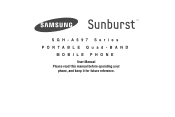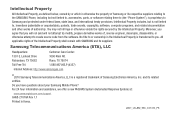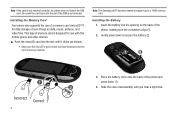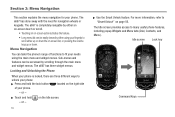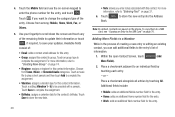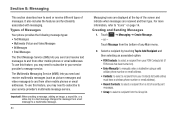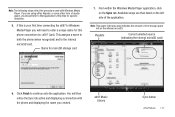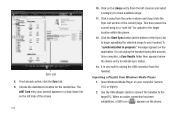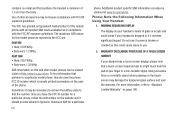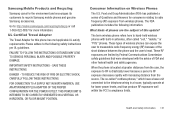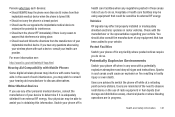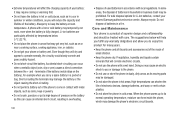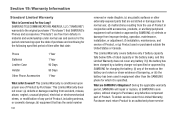Samsung SGH-A697 Support Question
Find answers below for this question about Samsung SGH-A697.Need a Samsung SGH-A697 manual? We have 2 online manuals for this item!
Question posted by pothurvishalsai on August 23rd, 2011
My Samsung Sgh-a697
i bought a samsung sunburst an year ago ,,now it got wet i n rain and stopped working .i tried openig it and cleaning but nothing worked . when i keep it for charging it showa dat the battery is chargrd but it is not switching on.
Current Answers
Related Samsung SGH-A697 Manual Pages
Samsung Knowledge Base Results
We have determined that the information below may contain an answer to this question. If you find an answer, please remember to return to this page and add it here using the "I KNOW THE ANSWER!" button above. It's that easy to earn points!-
General Support
... is connected to the update process. Historical Information Regarding: PC Studio 3 The SGH-A867 (Eternity) uses PC Studio software for connectivity between your phone and your handset, should be performed as USB, IrDA, and Bluetooth for synchronizing your mobile phone. After installation, launch PC Studio 3.0. You can easily connect Multimedia Manager... -
General Support
... Support The Use Of MP3s? Do I Check The Firmware / Software Version On My SGH-v205? Can My SGH-V205 Receive Picture Messages From Another Mobile Phone? My SGH-v205 Have A User Configurable Email Client? Picture Can The SGH-V205 Receive? Do I Use My SGH-v205 As A Modem Or Transfer Data Between Do I Mute / Unmute A Call On My... -
General Support
... repair work performed on , and your mobile phone dealer. Switch off the...power and the car battery can seriously damage ...try to force the HFK to the HFK during the period of warranty, you should not be supported and switched... on.) Reject an incoming call (When you have an incoming call, the indicator light flashes in material, design and workmanship for the period of one year...
Similar Questions
My Samsung Mobile Phone To Pc Usb Driver Is Not Working Where Can I Get A Fix
My Samsung mobile phone GT-E2121B to pc usb driver is not working where can I get a fix, when wind...
My Samsung mobile phone GT-E2121B to pc usb driver is not working where can I get a fix, when wind...
(Posted by julesn9 12 years ago)
Please I Buy A Phone Samsung Sgh-a697 But I Need The 8 Digit Unlock Code..please
(Posted by meketrefe 13 years ago)