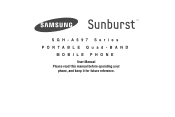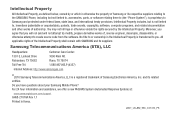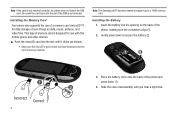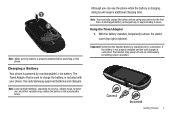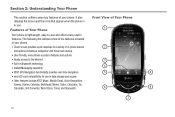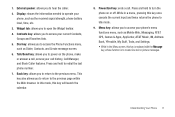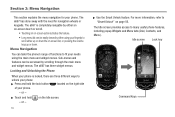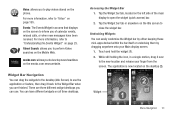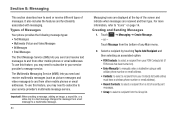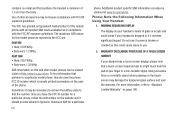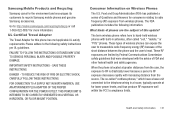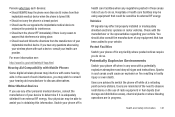Samsung SGH-A697 Support Question
Find answers below for this question about Samsung SGH-A697.Need a Samsung SGH-A697 manual? We have 2 online manuals for this item!
Question posted by radzak on August 31st, 2012
Is There A Docking Station, Charger, And Speaker Avaliable For The A-697
The person who posted this question about this Samsung product did not include a detailed explanation. Please use the "Request More Information" button to the right if more details would help you to answer this question.
Current Answers
Related Samsung SGH-A697 Manual Pages
Samsung Knowledge Base Results
We have determined that the information below may contain an answer to this question. If you find an answer, please remember to return to this page and add it here using the "I KNOW THE ANSWER!" button above. It's that easy to earn points!-
General Support
... through the Windows Mobile Device Center. Tip: When an error occurs in depth below : You can connect the device to the PC USB ports if you experience connection drops or inability to connect through a USB hub or laptop PCdocking station. USB hubs and laptop PC docking stations have not exhibited... -
General Support
...'s requirement to Windows Mobile 6.1 and numerous enhancements/corrections. Functioning Properly (included on the computer. PHONE Fully Charged Battery (Standard ...docking station is NOT recommended. Please verify the requirements section before attempting the update. here for the SPH-i325 offering to obtain the update, see the below instructions Major highlights are listed below: Windows Mobile... -
General Support
...; How Do I Transfer MP3 Files To My SGH-I627 (Propel Pro) Phone? below : Open Windows Media Player (version 10.0 or higher)...Mobile 6 powered devices and ActiveSync®. Navigate to copy files may also be managed through AT&T. then "synchronizating" message will be Downloaded through Shop Tones, a service offered through a USB hub or laptop PC docking station...
Similar Questions
Downloading Photos From Sgh-697 To A Pc
How does one download photos from camera to pc?
How does one download photos from camera to pc?
(Posted by cpa032545 9 years ago)
How Do I Get My Pc To Recognize My T Mobile Phone Sgh T139.
I have a USB cable connected from my phone to the PC but my PC does not recognize. Do I need some so...
I have a USB cable connected from my phone to the PC but my PC does not recognize. Do I need some so...
(Posted by frost11218 11 years ago)
Phone's Built-in External Speaker Volume
when receiving calls or making calls the external speaker volume is so low it is barely auditable s...
when receiving calls or making calls the external speaker volume is so low it is barely auditable s...
(Posted by lhbatson 11 years ago)
How To Get Setting For Samsung Mobile Phone Sgh-a927 On The Vodaphone Mobile Con
(Posted by ramy148 12 years ago)
Mobile Web No Response
I have not been able to open the mobile web app on my A697. The message No Response is all I get. Do...
I have not been able to open the mobile web app on my A697. The message No Response is all I get. Do...
(Posted by smt9 12 years ago)