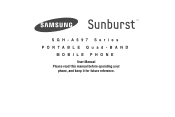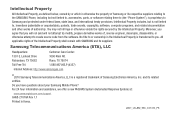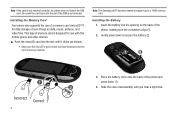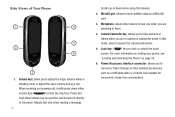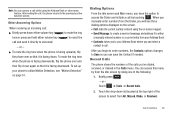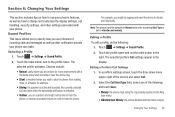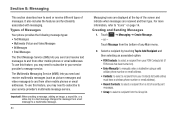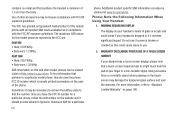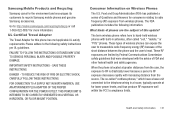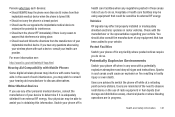Samsung SGH-A697 Support Question
Find answers below for this question about Samsung SGH-A697.Need a Samsung SGH-A697 manual? We have 2 online manuals for this item!
Question posted by coz77norsh on July 16th, 2014
How To Change Ring Tone Samsung Sgh-a697
The person who posted this question about this Samsung product did not include a detailed explanation. Please use the "Request More Information" button to the right if more details would help you to answer this question.
Current Answers
Related Samsung SGH-A697 Manual Pages
Samsung Knowledge Base Results
We have determined that the information below may contain an answer to this question. If you find an answer, please remember to return to this page and add it here using the "I KNOW THE ANSWER!" button above. It's that easy to earn points!-
General Support
... To A Contact On My SGH-I637 (Jack) Phone? To assign a ringtone to a contact follow the steps below: Contact, saved in the phone's memory, using the navigation key Highlight Custom Ring Tone: None, using the navigation keys Select the desired Ring Tone, using the navigation keys key for Done to save the Contact changes Ring Tones can only be assigned... -
General Support
...the menu tree in collapsed view. Sound Settings 6.1 Ring Tones 6.2 Ring Volume 6.3 Download 6.4 Alert Type 6.4.1 Light Only 6.4.2 Melody 6.4.3 Vibration 6.4.4 Vibra+Melody 6.5 Keypad Tone 6.6 Message Tone 6.6.1 SMS Tone 6.6.2 SMS-CB Tone 6.6.3 Picture Msg. Generic GSM SGH-E316 - Tone 6.7 Folder Tone 6.8 Power On/Off 6.9 Alerts on the Generic GSM SGH-E316 click here Recent Calls 1.1 Missed Calls... -
General Support
.... 9.3 Settings 9.3.1 Auto-Sign On 9.3.2 Change Password 9.3.3 Set AIM Sounds 9.4 Help 9.4.1 Sign Up 9.4.2 Sign On 9.4.3 Buddy List 9.4.4 Sending IMs 9.4.5 Receiving IMs 9.4.6 Privacy 9.4.7 Away Message For more information on the SGH-x105 Sound Settings 4.1 Ring Tone 4.2 Ring Volume 4.3 Alert Type 4.4 Keypad Tone 4.5 Message Tone 4.5.1 SMS Tone 4.5.2 SMS-CB Tone 4.6 Power On/Off 4.6.1 Off...
Similar Questions
Changing Ring Tone.
I do not have a users manuel. Where are ring tones located.How do you change ring tone
I do not have a users manuel. Where are ring tones located.How do you change ring tone
(Posted by rbelfordmcdaniel 12 years ago)
Please I Buy A Phone Samsung Sgh-a697 But I Need The 8 Digit Unlock Code..please
(Posted by meketrefe 13 years ago)