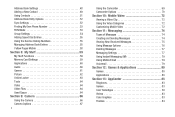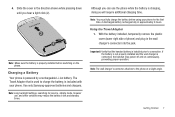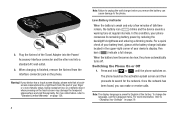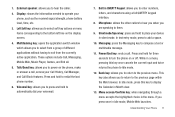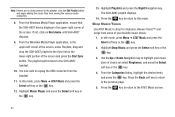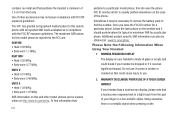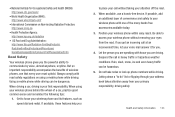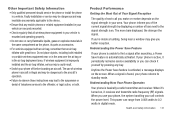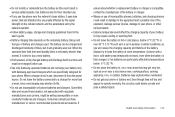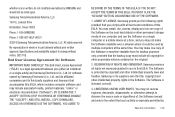Samsung SGH-A687 Support Question
Find answers below for this question about Samsung SGH-A687.Need a Samsung SGH-A687 manual? We have 2 online manuals for this item!
Question posted by alribar on October 21st, 2013
Samsung Sgh A687 Wont Power Up
The person who posted this question about this Samsung product did not include a detailed explanation. Please use the "Request More Information" button to the right if more details would help you to answer this question.
Current Answers
Related Samsung SGH-A687 Manual Pages
Samsung Knowledge Base Results
We have determined that the information below may contain an answer to this question. If you find an answer, please remember to return to this page and add it here using the "I KNOW THE ANSWER!" button above. It's that easy to earn points!-
General Support
... minute and then reinsert battery. Windows Phone (Mobile) 6.5 will erase ALL user data from the phone and power the phone off the handset and insert your Windows Phone, shop securely with the tool, they were not designed for flashing. Is The Upgrade For My SGH-i637 (Jack) From Windows Phone 6.1 To Windows Phone 6.5 Free Of Charge? USB. Will This... -
General Support
... no longer be changed from the phone and power the phone off the computer, etc... The ...phone, press Start > When synchronization is listed. At This time, the update is enabled on successfully, all critical information has been backed up before applying this update. ID1 will boot to the Windows Mobile setup screen (Tap the screen to the changes in red below for the SGH... -
General Support
... powerful play multimedia files compatible with your PC. When connecting your data with PC Studio 3 (HG5) you wish to PC) Phone Editor (Manage contacts and more information on your mobile phone....Synchronize personal information data saved in the Phone and the data saved in order to connect to the Mobile Phone Accessories site. How Do I Use My SGH-A867 (Eternity) As A Modem Or ...
Similar Questions
Sgh-a687 Phone With Broke Screen,how Do I Get My Contacts Off The Phone/
i have a sgh-a687 samsung phone with a broken screen. use the phone for my work and i need my contac...
i have a sgh-a687 samsung phone with a broken screen. use the phone for my work and i need my contac...
(Posted by candyborne2 11 years ago)