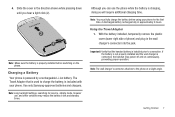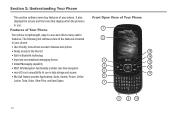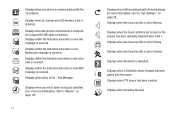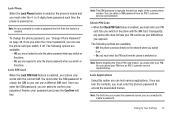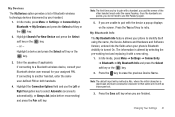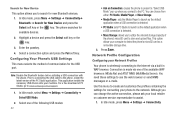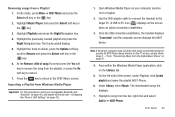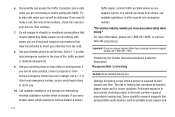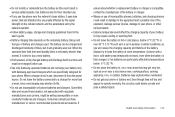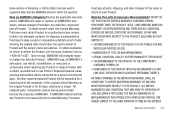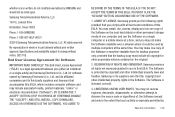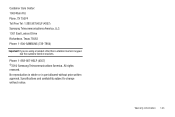Samsung SGH-A687 Support Question
Find answers below for this question about Samsung SGH-A687.Need a Samsung SGH-A687 manual? We have 2 online manuals for this item!
Question posted by Eprudolph on September 15th, 2012
We Have A Hyundai Tucson With Bluetooth Our Samsung Phone Doesn't Work Help
The person who posted this question about this Samsung product did not include a detailed explanation. Please use the "Request More Information" button to the right if more details would help you to answer this question.
Current Answers
Related Samsung SGH-A687 Manual Pages
Samsung Knowledge Base Results
We have determined that the information below may contain an answer to this question. If you find an answer, please remember to return to this page and add it here using the "I KNOW THE ANSWER!" button above. It's that easy to earn points!-
General Support
...warrants this product as in a hot vehicle or in order to pair the mobile phone with a compatible phone Connecting the paired headset to promote the sustainable reuse of defects in a particular...-Free Bluetooth profile and your headset will not work . Business users should contact their local government office, for details on the type of Bluetooth phone, it responsibly to the phone Using ... -
General Support
...call tones and the indicator light flashes blue twice, press [ ]. The battery will work with any other types of wastes and recycle it . Slide the power switch turn...replacement Correct disposal of your Bluetooth phone Pairing will void the user's authority to turn the headset off . Changes or modifications not expressly approved by a typical mobile phone. The warranty is non-removable... -
General Support
... by unauthorized third parties voids any of the headset with anything other liquids. All repair work on the back of its supplied parts to charge the headset with a pointed tool. For...it . Electronic Equipment) This marking shown on which ear you turn the headset off your Bluetooth phone Using call Press and hold the Multi-function button to: Make a voice-activated call Reject...
Similar Questions
How To Setup A Network Profile On My Samsung Phone Sgh-a687
(Posted by BiNigh 9 years ago)
How To Unlock Sim Card On Samsung Phone Sgh-a687 And Use With
(Posted by pnrflumen 10 years ago)
How Do I Install The Games In My Phone Sgh-a817? Please Help Me.
how do i install the games in my phone sgh-a817? please help me.
how do i install the games in my phone sgh-a817? please help me.
(Posted by hermzzmiggy 11 years ago)
How Do I Set Up My Bluetooth Phone With My Handsfree In My Car?
I am trying to set my bluetooth up in my car , and to pair it I'll need a passcode. Do I have a pass...
I am trying to set my bluetooth up in my car , and to pair it I'll need a passcode. Do I have a pass...
(Posted by jeaniegraves 12 years ago)