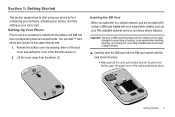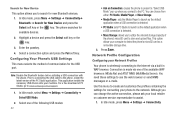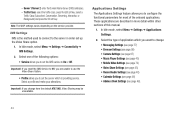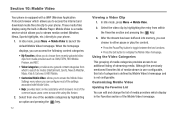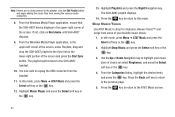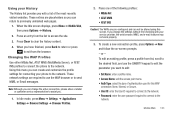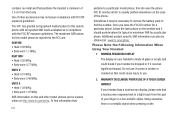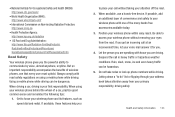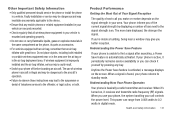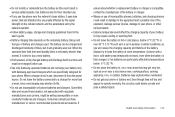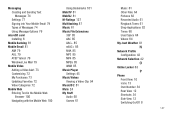Samsung SGH-A687 Support Question
Find answers below for this question about Samsung SGH-A687.Need a Samsung SGH-A687 manual? We have 2 online manuals for this item!
Question posted by bbmrattn2 on March 20th, 2014
How To Configure Samsung Sgh-a687 Browser For Consumer Cellular
The person who posted this question about this Samsung product did not include a detailed explanation. Please use the "Request More Information" button to the right if more details would help you to answer this question.
Current Answers
Related Samsung SGH-A687 Manual Pages
Samsung Knowledge Base Results
We have determined that the information below may contain an answer to this question. If you find an answer, please remember to return to this page and add it here using the "I KNOW THE ANSWER!" button above. It's that easy to earn points!-
General Support
... Turn Off The Audible Low Battery Warning Phone Is Configured To Vibrate Only, But There Is Still An Audible Alert When I Delete MP3 Files From My SGH-C207? I Receive Text Or Voice Messages. SGH-C207 Support The Use Of MP3s? Can The WAP Browser Cache Be Cleared On The SGH-C207? And Send A Simple Text Message... -
General Support
Does My T-Mobile Phone Have A User Configurable Email Client? details on whether or not your handset has email capabilities and how to configure them. 2009 SGH-T749 Highlight SGH-T119 SGH-T929 Memoir 2008 SGH-T459 Gravity SGH-T919 Behold SGH-T109 SGH-T339 SGH-T229 SGH-T819 SGH-T739 Katalyst Does My T-Mobile Phone Have A User Configurable Email Client? -
General Support
Messaging Communication & What Is The FDN And How Do I Configure This Feature On My T-Mobile Phone And How Do I Access My T-Mobile Voice Mail From An Alternate Phone? How Do I Enable It? My Voicemail Is Not Working, How Can I Locate The Menu Tree Of A Samsung Handset For T-Mobile? Where Can I Fix It? Am I Check The Software...
Similar Questions
How To Make My Internet Work On My At&t Samsung Sgh-a877 With Consumer Cellular
wireless network
wireless network
(Posted by Shenal 10 years ago)
What Do You Do If Your Phone Wont Charge Or Turn On Sgh A687
(Posted by fihclee 10 years ago)
How Do I Change The Aps On The Att Phone Samsu They Work With Consumer Cellular
Samsung Solstice !! Consumer Cellular says ATT Phones may be used
Samsung Solstice !! Consumer Cellular says ATT Phones may be used
(Posted by Resino8 10 years ago)
Sgh-a687 Phone With Broke Screen,how Do I Get My Contacts Off The Phone/
i have a sgh-a687 samsung phone with a broken screen. use the phone for my work and i need my contac...
i have a sgh-a687 samsung phone with a broken screen. use the phone for my work and i need my contac...
(Posted by candyborne2 11 years ago)
Samsung Sgh-a687
does the samsung SGH-A687 have a slot for a sim card and is it unlocked?
does the samsung SGH-A687 have a slot for a sim card and is it unlocked?
(Posted by sashcdown 11 years ago)