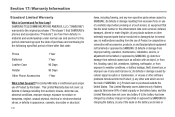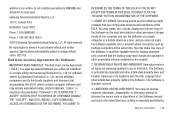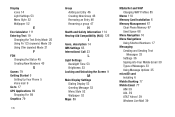Samsung SGH-A667 Support Question
Find answers below for this question about Samsung SGH-A667.Need a Samsung SGH-A667 manual? We have 2 online manuals for this item!
Question posted by bobbsa on November 9th, 2013
How To Unlock Samsung Sgh-a667 For Free
The person who posted this question about this Samsung product did not include a detailed explanation. Please use the "Request More Information" button to the right if more details would help you to answer this question.
Current Answers
Related Samsung SGH-A667 Manual Pages
Samsung Knowledge Base Results
We have determined that the information below may contain an answer to this question. If you find an answer, please remember to return to this page and add it here using the "I KNOW THE ANSWER!" button above. It's that easy to earn points!-
General Support
... as Phone Explorer, etc. PC Studio 3 The SGH-A867 (Eternity) uses PC Studio software for Samsung PC Studio are compatible for updating other applications such as USB, IrDA, and Bluetooth for your phone and a desktop computer. System Requirements: The system requirements for connectivity between your model phone, please go to the Mobile Phone Accessories... -
General Support
...and Bluetooth for managing data on the SGH-T429 Windows 2000 or XP family At least 300MB of your phone on your mobile phone. To use with the Phone Note: When the update is ...you to Synchronize personal information data saved in the Phone and the data saved in order to connect to view, edit, and Media messages of free disk space Interface devices such as follows. Multimedia... -
General Support
...allows reception of a streaming audio signal from the mobile phone such as "Bluetooth Stereo Profile", allows ...Free Profile allows a connection from other device) to a wireless Bluetooth-enabled car kit. The profile roles include the network access point, group ad-hoc network and personal area network user. What Bluetooth Profiles Are Supported On My SGH-I637 (Jack) Phone? The SGH...
Similar Questions
How To A Save Pictures To My Sim Card My Samsung 667 Mobile Phone
(Posted by zipsVe 9 years ago)
Instructions On How To Unlock An Samsung Boost Mobile Phone
(Posted by Winbu 10 years ago)
Where Do I Get The Driver For Pc For My Mobile Phone Samsung
Sgha667 Hspa
DRIVER FOR MY PC USB FOR MY MOBILE PHONE SGHA667 HSPA SAMSUNG
DRIVER FOR MY PC USB FOR MY MOBILE PHONE SGHA667 HSPA SAMSUNG
(Posted by dionlazani 11 years ago)