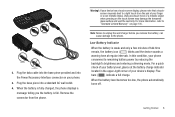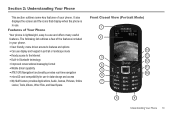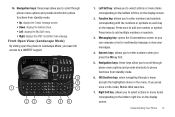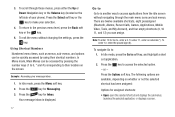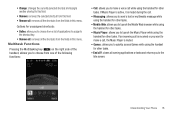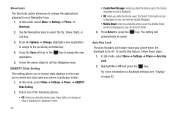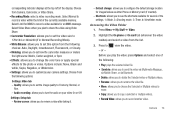Samsung SGH-A667 Support Question
Find answers below for this question about Samsung SGH-A667.Need a Samsung SGH-A667 manual? We have 2 online manuals for this item!
Question posted by mrmja on January 29th, 2014
My Sgh-a667 Phone Wont Turn On
The person who posted this question about this Samsung product did not include a detailed explanation. Please use the "Request More Information" button to the right if more details would help you to answer this question.
Current Answers
Related Samsung SGH-A667 Manual Pages
Samsung Knowledge Base Results
We have determined that the information below may contain an answer to this question. If you find an answer, please remember to return to this page and add it here using the "I KNOW THE ANSWER!" button above. It's that easy to earn points!-
General Support
...USB port Search for transferring pictures to Turn On Bluetooth, The SGH-I617 features three different methods for Bluetooth ...Microsoft ActiveSync. How Do I Transfer Pictures From My SGH-I617 Phone To My Computer? PCs Running Windows Vista For Bluetooth...Client service, or deactivate the firewall or VPN environment. Mobile 6 powered devices and ActiveSync®. USB hubs and... -
General Support
...Speed Dial On My SGH-I617? How Do I Turn On/Off My SGH-I617? How Do You Activate Voice Command On The SGH-I617? Why Is The Voice Command Feature On My SGH-I617 No Longer ...SGH-I617? Voice Dial, Notes or Commands How Do I Transfer Pictures From My SGH-I617 Phone To My Computer? Windows Mobile 6.1 Update Daylight Savings Time Patch for Mobile Devices Leap Year Calendar Patch for the SGH... -
General Support
...Phone Have A Speakerphone And How Do I Change It? On My SGH-q105 Have Snooze Capabilities? FAQ Listing By Category Sounds & MP3s Camera & What Does This Indicate? Sounds & I Turn Off Message Alerts While My SGH... Conference Call On My SGH-q105? View the T-Mobile SGH-Q105 Menu Tree To Or Delete A Contact From A Caller Group On My SGH-q105? Does My SGH-q105 Have A User Configurable...
Similar Questions
How To Set Up Voicemail On A Samsung Sgh-a667 Phone
(Posted by Monitoma 10 years ago)
My Samsung Sgh-t528g Phone Wont Turn Back On And The Battery Charged
(Posted by sncateye 10 years ago)