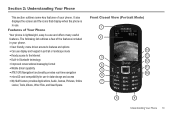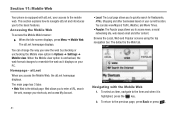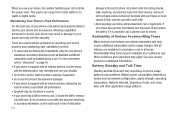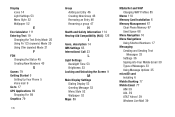Samsung SGH-A667 Support Question
Find answers below for this question about Samsung SGH-A667.Need a Samsung SGH-A667 manual? We have 2 online manuals for this item!
Question posted by mgsermmit on June 13th, 2014
Is A667 Compatible With Pc Studio
The person who posted this question about this Samsung product did not include a detailed explanation. Please use the "Request More Information" button to the right if more details would help you to answer this question.
Current Answers
Related Samsung SGH-A667 Manual Pages
Samsung Knowledge Base Results
We have determined that the information below may contain an answer to this question. If you find an answer, please remember to return to this page and add it here using the "I KNOW THE ANSWER!" button above. It's that easy to earn points!-
General Support
... managing data on a mobile phone and PC. You can be present on the SGH-A867 (Eternity) or click here Save all handsets. The PC personal information management program supported by PC Sync are compatible for connectivity between your phone and your PC. NEW Samsung PC Studio (For SGH-A867 Eternity - PC Studio is connected to 5 for... -
General Support
... require you can send text messages or multimedia messages through this is connected to purchase the compatible PC Studio Data Kit (Software & Not all applications within PC Studio are compatible for your PC. PC Studio can easily connect Multimedia Manager with your mobile phone, PC, or CD and create a new one at the initial launch, as multimedia messages, movies, and sounds... -
General Support
... required. version 9.0 or higher is connected to PC) Phone Editor (Manage contacts and more information on your PC. Connection Manager Assistance (Phone to the phone. Multimedia Player (Play Allows you to purchase the compatible PC Studio Data Kit (Software & How Do I Use My SGH-T919 (Behold) Phone As A Modem Or Transfer Data Between It And My Computer? NOTE...
Similar Questions
How Do I Download The Samsung Sgh-a667 Driver Download For Pc Studio
(Posted by wilRANGAR 10 years ago)
Where Do I Get The Driver For Pc For My Mobile Phone Samsung
Sgha667 Hspa
DRIVER FOR MY PC USB FOR MY MOBILE PHONE SGHA667 HSPA SAMSUNG
DRIVER FOR MY PC USB FOR MY MOBILE PHONE SGHA667 HSPA SAMSUNG
(Posted by dionlazani 11 years ago)
Where Can I Purchase Ringtones That Are Compatible Samsung Sgha667 Cell Phone?
Compatible Ringtones Samsung model SGH-A667
Compatible Ringtones Samsung model SGH-A667
(Posted by cbain44 11 years ago)
How Do I Get My Pc To Recognize My T Mobile Phone Sgh T139.
I have a USB cable connected from my phone to the PC but my PC does not recognize. Do I need some so...
I have a USB cable connected from my phone to the PC but my PC does not recognize. Do I need some so...
(Posted by frost11218 11 years ago)
Were We Find A Pc Studio For Samsung Sgh-t939 Pls Tell I Want To Download It Ur
samsung behold 2
samsung behold 2
(Posted by gautamarora57 12 years ago)