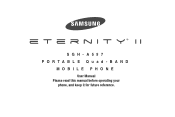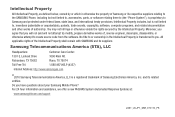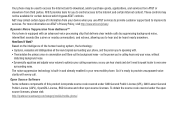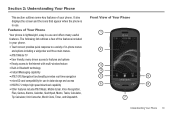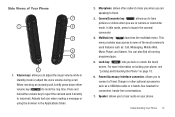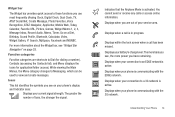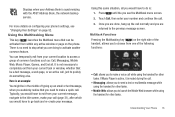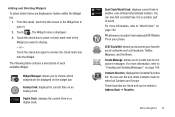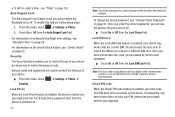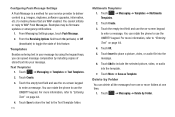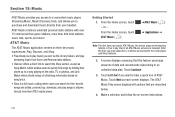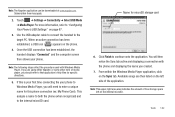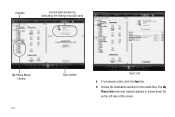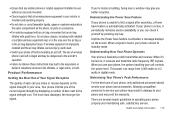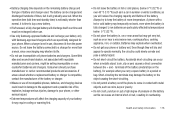Samsung SGH-A597 Support Question
Find answers below for this question about Samsung SGH-A597.Need a Samsung SGH-A597 manual? We have 2 online manuals for this item!
Question posted by waLu on July 28th, 2014
How To Get A Samsung Sgh-a597 Four Digit Phone Key
The person who posted this question about this Samsung product did not include a detailed explanation. Please use the "Request More Information" button to the right if more details would help you to answer this question.
Current Answers
Related Samsung SGH-A597 Manual Pages
Samsung Knowledge Base Results
We have determined that the information below may contain an answer to this question. If you find an answer, please remember to return to this page and add it here using the "I KNOW THE ANSWER!" button above. It's that easy to earn points!-
General Support
... Per Minute, How Can I Copy Contacts From My SGH-C207 Phone To The SIM Card? I Send A Picture Message On The SGH-C207? Pin Check Feature On The C207? Does The Time On My SGH-C207 Mobile Phone Update Automatically? How Do I Turn Off Message Alerts While My SGH-C207 Is In Silent Mode? Support Infrared Communications? How... -
General Support
... information on the handset Press the left soft key for subscription information such a pricing and availability in your Windows Mobile powered device to play some images, videos, ...all licenses are required for Digital Rights Management (DRM) which operating system your synchronization settings will show "You can now disconnect 'SGH-i637' Now it is... SGH-I637 (Jack) Phone? -
General Support
...amp; The minimum size limit for new Bluetooth devices Highlight the phone name (SGH-T919), using the navigation keys Exchange the PIN Codes on the drop down the page. Service...phone display select PC Studio When successfully connected, the phone will show the connected A new Removable Disk box will not be downloaded through T-Zones, a paid subscription service offered through T-Mobile...
Similar Questions
How To Get A Samsung Sgh-a597 Four Digit Phone Key Hack
(Posted by adiprojec 9 years ago)
Samsung Sgh-a597
Samsung Eternity SGH-A597 has no response on right side of touch pad or menu key. Help please!! RZ.
Samsung Eternity SGH-A597 has no response on right side of touch pad or menu key. Help please!! RZ.
(Posted by ringozip 10 years ago)
Why Is My Phone Key Pad Blinking(sgh-t139 Error Message: Ffffffff)?
(Posted by hfmlduk 10 years ago)
Can Anyone Help Me Unlock My Samsung Sgh-a597 For Free
Can anyone please help me unlock my Samsung SGH-A597 with IME#359273030260608 the problem phone lock...
Can anyone please help me unlock my Samsung SGH-A597 with IME#359273030260608 the problem phone lock...
(Posted by michaelfayiah 12 years ago)
Can Anyone Help Me Unlock My Samsung Sgh-a597 For Free
Can anyone please help me unlock my Samsung SGH-A597 with IME#359273030260608 the problem phone lock...
Can anyone please help me unlock my Samsung SGH-A597 with IME#359273030260608 the problem phone lock...
(Posted by michaelfayiah43918 12 years ago)