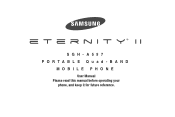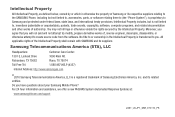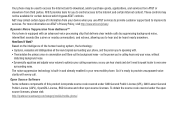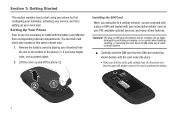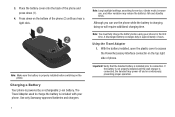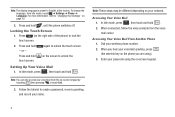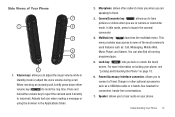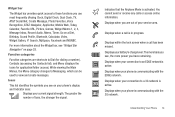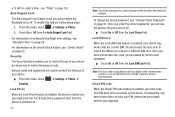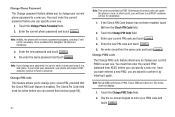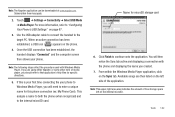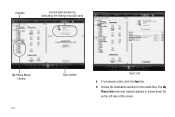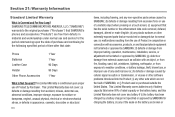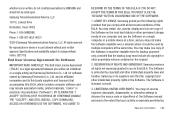Samsung SGH-A597 Support Question
Find answers below for this question about Samsung SGH-A597.Need a Samsung SGH-A597 manual? We have 2 online manuals for this item!
Question posted by rafaGa on December 5th, 2013
How To Bypass Lock Code On Samsung Eternity 2 Sgh-a597
The person who posted this question about this Samsung product did not include a detailed explanation. Please use the "Request More Information" button to the right if more details would help you to answer this question.
Current Answers
Related Samsung SGH-A597 Manual Pages
Samsung Knowledge Base Results
We have determined that the information below may contain an answer to this question. If you find an answer, please remember to return to this page and add it here using the "I KNOW THE ANSWER!" button above. It's that easy to earn points!-
General Support
...press the Menu/OK button for Menu Select Settings (#) Select Security (5) Enter User Lock Code, usually the last 4 digits of the following categories for Options Select Erase (3) Highlight...To delete a Voice Memo, please follow the steps below to Confirm the Erase of the mobile phone. Please contact your service provider for options the screensaver. To erase all images, photos, or... -
General Support
... folllowing: On- How Do I Use Key Guard Or Key Lock On My SGH-A867 (Eternity) Phone? Application Lock will restrict access to use a different SIM card. The phone remains unlocked To enable or disable the SIM Lock setting follow the steps below : In Phone Lock mode, you enter the correct lock code. To enable or disable the auto keypad... -
General Support
...Finesse) Menu Tree Click here to view the menu tree fully collapsed. Mobile IM Multimedia Camera Camcorder My Images My Videos My Ringtones My Sounds Tools...Retry TTY Mode Voice Privacy Data Settings Phone Settings Airplane Mode Language Vibration Feedback Auto Keypad Lock Security Lock Phone Change Lock Code Emergency # 911 *911 #911 Reset Phone Erase All Contacts Restrictions Outgoings Incomings ...
Similar Questions
Samsung Sgh-a597
Samsung Eternity SGH-A597 has no response on right side of touch pad or menu key. Help please!! RZ.
Samsung Eternity SGH-A597 has no response on right side of touch pad or menu key. Help please!! RZ.
(Posted by ringozip 10 years ago)
Can Anyone Help Me Unlock My Samsung Sgh-a597 For Free
Can anyone please help me unlock my Samsung SGH-A597 with IME#359273030260608 the problem phone lock...
Can anyone please help me unlock my Samsung SGH-A597 with IME#359273030260608 the problem phone lock...
(Posted by michaelfayiah 12 years ago)
Can Anyone Help Me Unlock My Samsung Sgh-a597 For Free
Can anyone please help me unlock my Samsung SGH-A597 with IME#359273030260608 the problem phone lock...
Can anyone please help me unlock my Samsung SGH-A597 with IME#359273030260608 the problem phone lock...
(Posted by michaelfayiah43918 12 years ago)