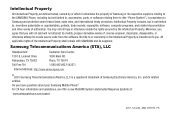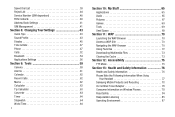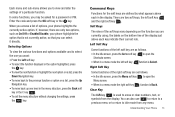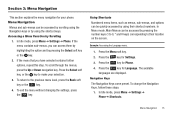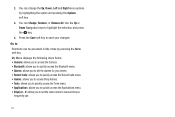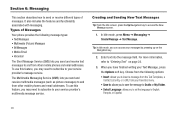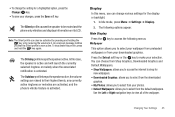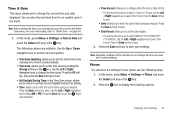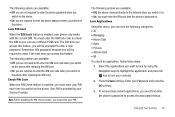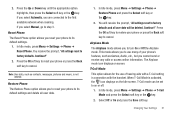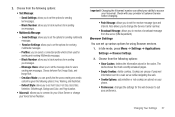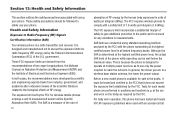Samsung SGH-A197 Support Question
Find answers below for this question about Samsung SGH-A197.Need a Samsung SGH-A197 manual? We have 2 online manuals for this item!
Question posted by Eromar on September 15th, 2014
How To Change Apn Settings On At&t Sgh-a197
The person who posted this question about this Samsung product did not include a detailed explanation. Please use the "Request More Information" button to the right if more details would help you to answer this question.
Current Answers
Related Samsung SGH-A197 Manual Pages
Samsung Knowledge Base Results
We have determined that the information below may contain an answer to this question. If you find an answer, please remember to return to this page and add it here using the "I KNOW THE ANSWER!" button above. It's that easy to earn points!-
General Support
... To Synchronize Windows Mail, Contacts Or Calendar With Windows Mobile Device Center? Why Am I Change ActiveSync Settings? Are There Any Specific Things That Need To Be Done To Synchronize My Data After Upgrading From Windows XP To Windows Vista? How Do I Add Pauses To A Contact Phone Number On My I600? (Sprint or Verizon Wireless... -
General Support
...; Connectivity Microsoft ActiveSync Windows Mobile Device Center (WMDC) Settings & How Do I Disable Or Change The Camera Shutter Sound On My SGH-I617? How Do I Turn On/Off My SGH-I617? How Do I Send Video From My SGH-I617? How Do I Move An MMS Picture To The Storage Card On My SGH-I617? Can An Image Be... -
General Support
... Communications? Speed Dial On My SGH-E315? On The SGH-E315 How Do I Change The Banner On My SGH-E315 If So How? Will The Network Automatically Update The Time On My SGH-E315? Can I Configure The Backlight On My SGH-E315 To Stay On longer? Messaging Communication & How Can I Set An Audible Message Alert For...
Similar Questions
How To Unlock Sam Sung Sgh A197?
MODEL:SAM SUNG SGH A 197 PRODUCER: AT&T IMEI:012481009718329
MODEL:SAM SUNG SGH A 197 PRODUCER: AT&T IMEI:012481009718329
(Posted by dongrim001 12 years ago)
How Do You Set Up Hands Free With The Sgh-a197
We have the SGH-a197 mini-usb jack with 3.5 jack. If we get a 3.5 jack with ear-buds and michrophone...
We have the SGH-a197 mini-usb jack with 3.5 jack. If we get a 3.5 jack with ear-buds and michrophone...
(Posted by pbraniff 12 years ago)