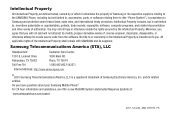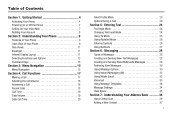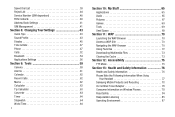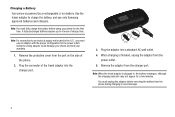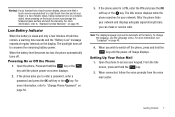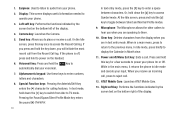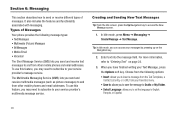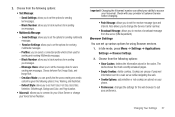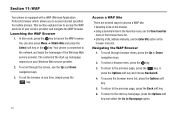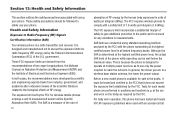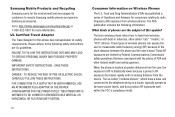Samsung SGH-A197 Support Question
Find answers below for this question about Samsung SGH-A197.Need a Samsung SGH-A197 manual? We have 2 online manuals for this item!
Question posted by darjon040 on April 3rd, 2014
How To Change Voicemail On Samsung Sgh-a197
The person who posted this question about this Samsung product did not include a detailed explanation. Please use the "Request More Information" button to the right if more details would help you to answer this question.
Current Answers
Related Samsung SGH-A197 Manual Pages
Samsung Knowledge Base Results
We have determined that the information below may contain an answer to this question. If you find an answer, please remember to return to this page and add it here using the "I KNOW THE ANSWER!" button above. It's that easy to earn points!-
General Support
details on how to change the size of the dialing font on your Trumpet Mobile handset. Can The Dialing Font Size Be Changed On My Trumpet Mobile Phone? Can The Dialing Font Size Be Changed On My Trumpet Mobile Phone? -
General Support
...possible URL changes please use the search on the Bluetooth headset. Unlike the HSP, which does not allow a single remote control (or other items to be heard through a mobile phone, wirelessly....by using the volume key on the side of the phone. What Bluetooth Profiles Are Supported On My SGH-A657 Phone? The SGH-A657 handset supports the following Bluetooth profiles: Abbreviation Profile... -
General Support
...as "Bluetooth Stereo Profile", allows stereo quality audio to be heard through a mobile phone, wirelessly. You can increase or decrease the volume by pressing a button on the Bluetooth ...reception of the phone. SPP Serial Port Profile defines how to different folders, getting folder listings, changing to set up services. What Bluetooth Profiles Are Supported On My SGH-T539 (Beat...
Similar Questions
How Do U Change The Language T Mobile Phones Sgh T259
(Posted by janicemWEEGE 10 years ago)
How To Change Voicemail Password On A Sgh-a887 Phone
(Posted by 2leyphuon 10 years ago)
Samsung Sgh-a197
hello i had purchase a phone from Ebay SAMSUNG SGH-a197 and i can't unlock the phone because i m...
hello i had purchase a phone from Ebay SAMSUNG SGH-a197 and i can't unlock the phone because i m...
(Posted by shadihamed81 11 years ago)
How To Unlock Sam Sung Sgh A197?
MODEL:SAM SUNG SGH A 197 PRODUCER: AT&T IMEI:012481009718329
MODEL:SAM SUNG SGH A 197 PRODUCER: AT&T IMEI:012481009718329
(Posted by dongrim001 12 years ago)
How Do You Set Up Hands Free With The Sgh-a197
We have the SGH-a197 mini-usb jack with 3.5 jack. If we get a 3.5 jack with ear-buds and michrophone...
We have the SGH-a197 mini-usb jack with 3.5 jack. If we get a 3.5 jack with ear-buds and michrophone...
(Posted by pbraniff 12 years ago)