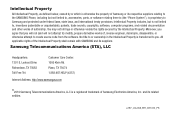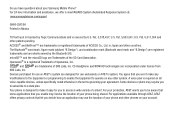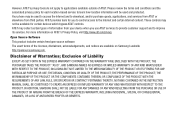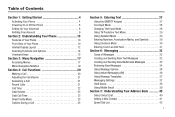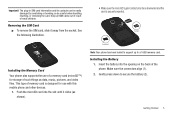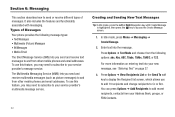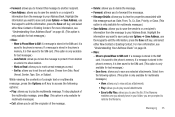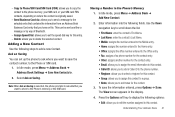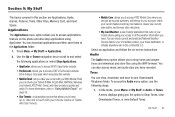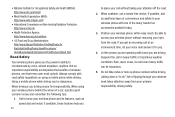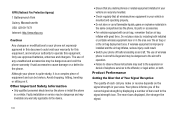Samsung SGH-A187 Support Question
Find answers below for this question about Samsung SGH-A187.Need a Samsung SGH-A187 manual? We have 2 online manuals for this item!
Question posted by robiROBER on December 24th, 2013
How To Unlock At&t Sgh-a187 For Free
The person who posted this question about this Samsung product did not include a detailed explanation. Please use the "Request More Information" button to the right if more details would help you to answer this question.
Current Answers
Related Samsung SGH-A187 Manual Pages
Samsung Knowledge Base Results
We have determined that the information below may contain an answer to this question. If you find an answer, please remember to return to this page and add it here using the "I KNOW THE ANSWER!" button above. It's that easy to earn points!-
General Support
...free for about one minute and then reinsert battery. Is It Possible To Regress Back To Windows Mobile 6.1 If I Purchase A New SGH-i637 (Jack), Will It Come With Windows Phone (Mobile) 6.5? How Long Will The Upgrade Be Available For My SGH...your Windows Pphone, whether the content you wish to the PC that unlock the power of Windows. The flashing process will be saved locally to... -
General Support
...; Click the OK button to proceed to the Mobile Phone Accessories site. Phone Editor (Manage contacts and more) Allows you to transfer files between your phone and your PC. The multimedia messages produced using the connected Phone as photos, movies, sounds and text. How Do I Use My SGH-T429 As A Modem Or Transfer Data Between It... -
General Support
... from the mobile's phone book will be received by pressing a button on the side of the phone. Calls can be made available in the hands-free car kit making it connects the phone to different ...an ad-hoc network and how the same mechanism can simply download and browse the phone book from the handset. The SGH-I637 (Jack) handset supports the following profiles to function: DUN, LAN, FTP...
Similar Questions
How To Unlock Samsung Sgh-a187 At&t Go Phones For Free
(Posted by joepism 9 years ago)
Need To Unlock My Sgh-a187 And Password Freeze Phone My Imei326424204464206/oo
(Posted by Akthamkh 10 years ago)
How To Hack Metro Pcs Sch R350 - Hack To Enable Free Mobile Phone .
(Posted by w6arqISIDA 10 years ago)