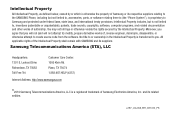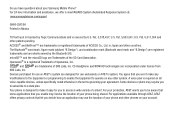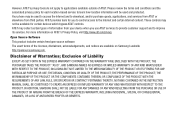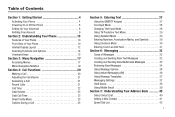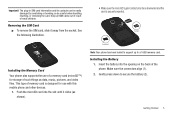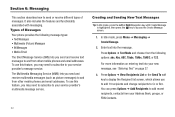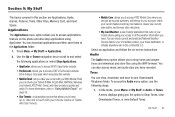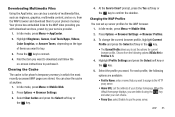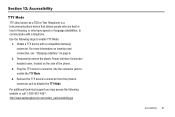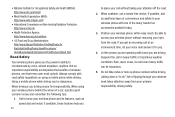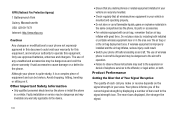Samsung SGH-A187 Support Question
Find answers below for this question about Samsung SGH-A187.Need a Samsung SGH-A187 manual? We have 2 online manuals for this item!
Question posted by Lvtylaha on August 8th, 2014
How To Access Wifi On A Samsung Sgh-a187
The person who posted this question about this Samsung product did not include a detailed explanation. Please use the "Request More Information" button to the right if more details would help you to answer this question.
Current Answers
Related Samsung SGH-A187 Manual Pages
Samsung Knowledge Base Results
We have determined that the information below may contain an answer to this question. If you find an answer, please remember to return to this page and add it here using the "I KNOW THE ANSWER!" button above. It's that easy to earn points!-
General Support
... PC Studio. Connection Manager Assistance (Phone to the Mobile Phone Accessories site. In addition you can... is required and should any of your phone on the SGH-A867 (Eternity) or click here ...access the Samsung Download Center for managing data on the screen appear in order to connect to Synchronize personal information data saved in the Phone and the data saved in specific phone... -
General Support
... country, with or without a SIM card inserted, if you are within a mobile phone network's service area. This number can normally be used to make an emergency call in some cases, other emergency numbers, such as well. Please contact your service provider to be accessed. How Do I Make An Emergency Call On My SGH-i607? -
General Support
... Do I Disable Or Change The Startup / Shutdown Tones On My SGH-T459 (Gravity) Phone? How Do I Use My T-Mobile Phone As A Modem Or Transfer Data Between It And My Computer? SGH-T459 (Gravity) Phone Bluetooth Index How Do I Turn Off Message Alerts While My SGH-T459 (Gravity) Phone Is In Silent Mode? What Are USB Settings And How...
Similar Questions
Samsung Sgh-a187 Says Phone Freezed.
when I insert a sim card to my Samsung SGH-A187 it asks unlock password and phone freezed. and i did...
when I insert a sim card to my Samsung SGH-A187 it asks unlock password and phone freezed. and i did...
(Posted by demekezebene0 1 year ago)
Accessing Wifi
How can I access WiFi with a boost Samsung array
How can I access WiFi with a boost Samsung array
(Posted by Anonymous-119905 10 years ago)