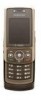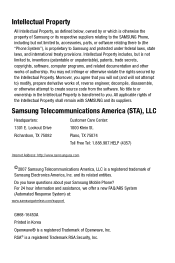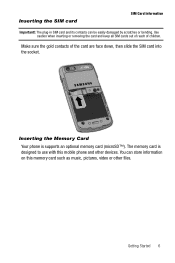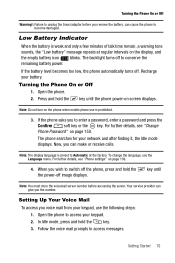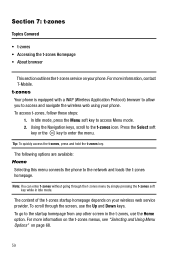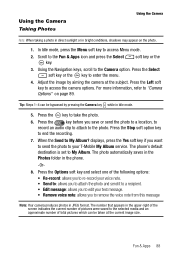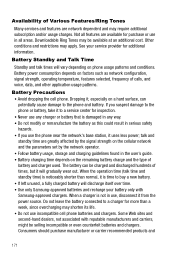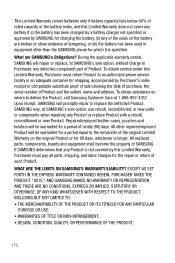Samsung SGH T819 Support Question
Find answers below for this question about Samsung SGH T819 - Cell Phone 30 MB.Need a Samsung SGH T819 manual? We have 2 online manuals for this item!
Question posted by Anonymous-119905 on September 4th, 2013
Accessing Wifi
How can I access WiFi with a boost Samsung array
Current Answers
Answer #1: Posted by TommyKervz on September 4th, 2013 2:41 AM
Greetings - Unfortunately, this is not possible as Samsung Array does not support Wifi/WLAN. You confirm this here http://www.gsmarena.com/samsung_array_m390-4909.php
Related Samsung SGH T819 Manual Pages
Samsung Knowledge Base Results
We have determined that the information below may contain an answer to this question. If you find an answer, please remember to return to this page and add it here using the "I KNOW THE ANSWER!" button above. It's that easy to earn points!-
SCH-I920 - How To Setup Email SAMSUNG
How To Assemble Your Monitor Stand 19041. How To Setup Email 15628. How To Access and Use the Widget Store SCH-I920 - SCH-I920 - Verizon Wireless Cell Phones 15320. Product : Cell Phones > -
SCH-I910 - How Do I Use My Storage To Free Up Storage Memory On My Samsung Omnia? SAMSUNG
... avoid storage memory issues by doing things like changing the default camera storage location and changing the default storage location for mobile office applications. Select the drop down menu. SCH-I910 19055. Product : Cell Phones > SCH-I910 - from the Save to drop down menu to the right of the screen. Verizon Wireless... -
SCH-I920 - How To Access and Use the Widget Store SAMSUNG
... use in other home screens. Touch, hold and drag widget to launch application on the current home screen. SCH-I920 - How To Access and Use the Widget Store STEP 3. Touch View Now to Widget Dock if desired. Touch Get. Application will be downloaded to your phone. Product : Cell Phones > Verizon Wireless Cell Phones 15322.
Similar Questions
My Screen Is Black But Phone Still Works
(Posted by ltaurus518 11 years ago)
How Can I Unlock Samsung Sgh T819 From T-mobile I'm Already In The Philippines
(Posted by junelejorde 11 years ago)