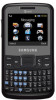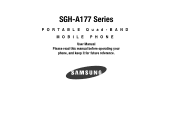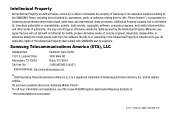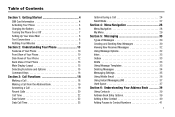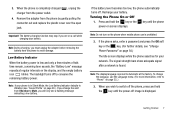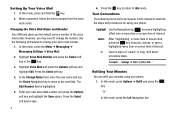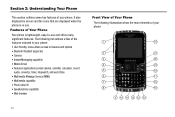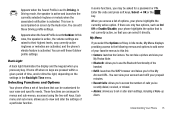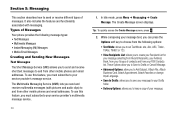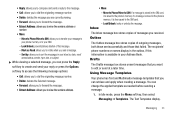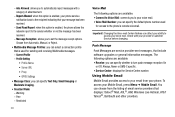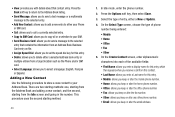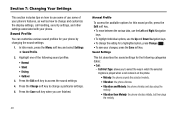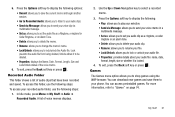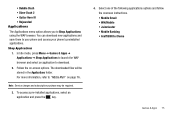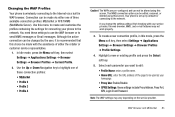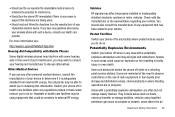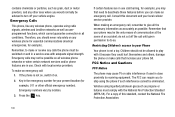Samsung SGH-A177 Support Question
Find answers below for this question about Samsung SGH-A177.Need a Samsung SGH-A177 manual? We have 1 online manual for this item!
Question posted by Anonymous-41275 on October 26th, 2011
What Do I Need To Do To Get My Phone To Play Videos?
The person who posted this question about this Samsung product did not include a detailed explanation. Please use the "Request More Information" button to the right if more details would help you to answer this question.
Current Answers
Related Samsung SGH-A177 Manual Pages
Samsung Knowledge Base Results
We have determined that the information below may contain an answer to this question. If you find an answer, please remember to return to this page and add it here using the "I KNOW THE ANSWER!" button above. It's that easy to earn points!-
General Support
... Do I Create Or Delete Voice Dial Entries On My SGH-I637 (Jack) Phone? Does My SGH-I637 (Jack) Phone Have A Speakerphone? How Do I Copy Contacts Between My SGH-I637 (Jack) Phone And SIM Card? How Do I Send Video From My SGH-I637 (Jack) Phone? Does The Alarm On My SGH-I637 (Jack) Phone Have Snooze Capabilities? How Do I Delete MP3 Files... -
General Support
... Recordings As Ringtones On My SGH-A257 (Magnet) Phone? Videos Does My SGH-A257 (Magnet) Phone Support Video Call Sharing? Can I Change The Startup Greeting On My SGH-A257 (Magnet) Phone? How Do I Modify The Predictive Text Dictionary On My SGH-A257 (Magnet) Phone? How Do I Play MP3 Files On My SGH-A257 (Magnet) Phone? Does The SGH-A257 (Magnet) Phone Support Instant Messaging? How... -
General Support
... including music files and recorded sound files supported by your needs. The SGH-A877 Media Player cannot support all videos in MP4 format. &...mobile handset to manage media content. NPS allows you to play videos taken by Samsung mobile phones. What Are The Features And Capabilities Of New PC Studio For My SGH-A877 (Impression)? To Launch the Video...
Similar Questions
I Can No Longer Play Videos On Facebook. I Recently Reset My Phone.
(Posted by yoredd 8 years ago)
Can I Replace A Broken Screen On My Samsung Sgh-a177 Cell Phone
(Posted by m1mebi 9 years ago)
When I Try To Play Video I Downloaded To My Samsung T528g Cell Phone, It Says
incorrect data. why?
incorrect data. why?
(Posted by florisabr 10 years ago)
Selling Phone No Sim Need To Hard Reset To Remove Contacts Stored On Phone
I have the Samsung SGH-A177 that I would like to sell, although I no longer have the simcard for tha...
I have the Samsung SGH-A177 that I would like to sell, although I no longer have the simcard for tha...
(Posted by monicakazanpromise 11 years ago)