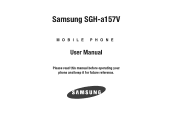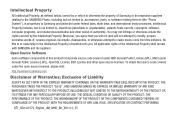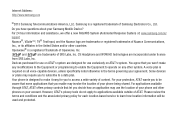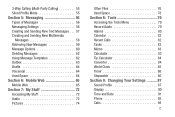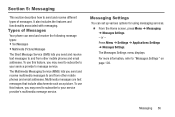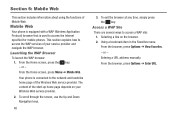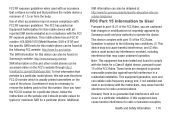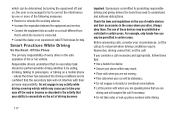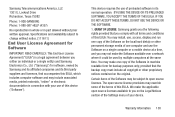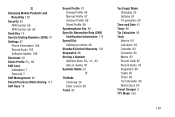Samsung SGH-A157V Support Question
Find answers below for this question about Samsung SGH-A157V.Need a Samsung SGH-A157V manual? We have 2 online manuals for this item!
Question posted by arkay679 on October 31st, 2016
Samsung Sgh157v
Current Answers
Answer #1: Posted by Odin on October 31st, 2016 6:44 AM
Hope this is useful. Please don't forget to click the Accept This Answer button if you do accept it. My aim is to provide reliable helpful answers, not just a lot of them. See https://www.helpowl.com/profile/Odin.
Answer #2: Posted by elysefarber319 on October 31st, 2016 7:00 AM
Samsung SGH-A157 Unlocking Instructions
Method: 1
1: Turn on phone with Not Accepted SIM card.
2: A menu will pop up to Insert the code.
3: Insert the provided code and press OK
4: Device is now unlocked.
Method: 2
1: Turn on phone with Orignal sim card.
2: Dial #7465625*638*CODE#
3: Device is now unlocked.
To make sure if your phone is Unlocked now dial *#7465625# ,if all your security levels are off or disabled then your phone is completely Unlocked.
If your phone also has Service provider code enabled
then you also do need to apply that
by pressing #7465625*77*SP CODE#
Related Samsung SGH-A157V Manual Pages
Samsung Knowledge Base Results
We have determined that the information below may contain an answer to this question. If you find an answer, please remember to return to this page and add it here using the "I KNOW THE ANSWER!" button above. It's that easy to earn points!-
General Support
... Sounds or Ringtones From My SGH-A777 Phone? How Do I Check The Amount Of Used / Available Minutes On My SGH-A777 Phone? Does The SGH-A777 Phone Support Instant Messaging? How Do I Transfer MP3 Files To My SGH-A777 Phone? How Do I Access Airplane Mode On My SGH-A777 Phone? Does My SGH-A777 Support Voice Dialing? SGH-A777 FAQ List Below is... -
General Support
... Recording To A Text Message On My SGH-T919 (Behold) Phone? How Do I Use Them On My SGH-T919 (Behold) Phone? Why Is My SGH-T919 (Behold) Phone No Longer Recognizing Voice Commands? FAQ Listing By Category Using The Phone Contacts Calendar, Time & Camcorder Camera Camcorder Display Sounds & Connectivity Settings & View the T-Mobile SGH-T919 (Behold) Menu Tree Top... -
General Support
... A Ringtone Or Image To A Caller Group On My SGH-T459 (Gravity) Phone? Can The Display Contrast Or Brightness On My SGH-T459 (Gravity) Phone Be Adjusted? SGH-T459 (Gravity) Phone Bluetooth Index How Do I Delete The Call Logs Or Call History On My SGH-T459 (Gravity) Phone? How Do I Use My T-Mobile Phone As A Modem Or Transfer Data Between It And...
Similar Questions
Would like to know how to block my phone number when I make a call to someone.
how do I change the answer greeting on a samsung SGH-a157?
straight talk
Where is the space button on the Samsung sgh a157v?
how do i install the games in my phone sgh-a817? please help me.