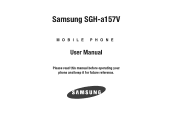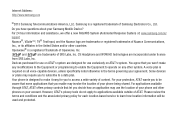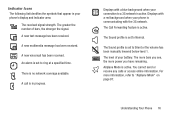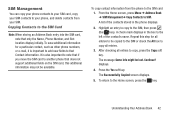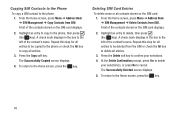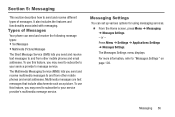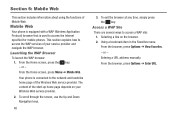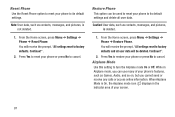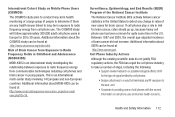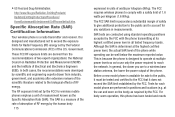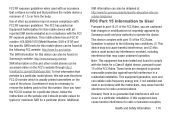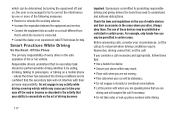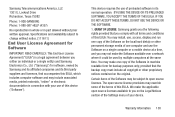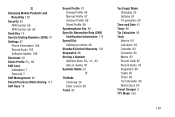Samsung SGH-A157V Support Question
Find answers below for this question about Samsung SGH-A157V.Need a Samsung SGH-A157V manual? We have 2 online manuals for this item!
Question posted by Jus1uhbeluvd on September 1st, 2018
Samsung Sgh A157
the phone won't turn on it keeps displaying the Samsung logo and the blue line as if it's about to come on, then the screen turns black for about 4 seconds and starts all over again with the Samsung logo
Current Answers
Related Samsung SGH-A157V Manual Pages
Samsung Knowledge Base Results
We have determined that the information below may contain an answer to this question. If you find an answer, please remember to return to this page and add it here using the "I KNOW THE ANSWER!" button above. It's that easy to earn points!-
General Support
... that you can continue to transfer files between your phone and your mobile phone. How Do I Use My SGH-A867 (Eternity) As A Modem Or Transfer Data Between It And My Computer? Not all applications within PC Studio are Microsoft® In addition you don't need to start a separate tool. In addition to a simple file management... -
General Support
Does My T-Mobile Phone Support Self Portrait Mode? SGH-t409 details on how, if the handset is capable, to use Self Portrait Mode. Does My T-Mobile Phone Support Self Portrait Mode? -
General Support
Can My SGH-V205 Receive Picture Messages From Another Mobile Phone? Can My SGH-V205 Receive Picture Messages From Another Mobile Phone? The V205 has the ability to receive a picture message, after a picture is received it will automatically resize any image that is in the format of a .jpg or .gif and up to 800 x 600.
Similar Questions
How To Block My Cell Phone Number On Samsung Sgh-a157v
Would like to know how to block my phone number when I make a call to someone.
Would like to know how to block my phone number when I make a call to someone.
(Posted by diecastalley1 8 years ago)
How Do I Chage The Answer Greeting On A Samsung Sgh-a157v?
how do I change the answer greeting on a samsung SGH-a157?
how do I change the answer greeting on a samsung SGH-a157?
(Posted by witcosky 9 years ago)
Where Is The Space Button On The Samsung Sgh A157v?
Where is the space button on the Samsung sgh a157v?
Where is the space button on the Samsung sgh a157v?
(Posted by sabrinamanoo 10 years ago)
How Do You Unlock A Samsung Sgh A157 Cell Phone If You Forgot The Password
(Posted by nowmmerv 10 years ago)
How Do I Adjust The Volume On My Samsung Sgh A157 Cell Phone?
(Posted by willheilig 10 years ago)