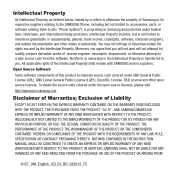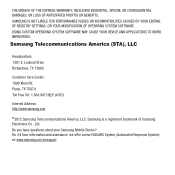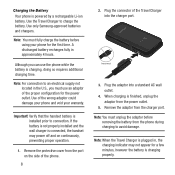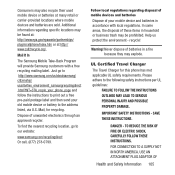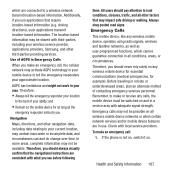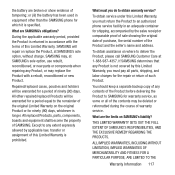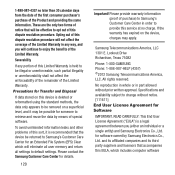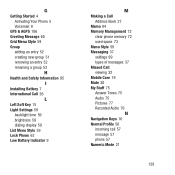Samsung SGH-A157 Support Question
Find answers below for this question about Samsung SGH-A157.Need a Samsung SGH-A157 manual? We have 2 online manuals for this item!
Question posted by rmexa on October 24th, 2013
How Do I Transfer Pictures To Samsung Sgh- A157 From A Pc
The person who posted this question about this Samsung product did not include a detailed explanation. Please use the "Request More Information" button to the right if more details would help you to answer this question.
Current Answers
Related Samsung SGH-A157 Manual Pages
Samsung Knowledge Base Results
We have determined that the information below may contain an answer to this question. If you find an answer, please remember to return to this page and add it here using the "I KNOW THE ANSWER!" button above. It's that easy to earn points!-
General Support
How Do I Transfer Pictures From My SGH-I617 Phone To My Computer? Synchronization is handled with your PC is "0000") Using My Bluetooth Places, select File Transfer or OBEX to view the phone's contents Copy the desired Photo file Paste the file in depth below : If your PC is running Windows Vista, your Windows Mobile powered device to... -
General Support
... On Bluetooth, For Bluetooth Visibility instructions, On the PC Connect the Bluetooth adaptor to the PC's USB port Search for the phone to a PC. How Do I Transfer Pictures or Videos Between My SGH-T929 (Memoir) Phone And My Computer? How Do I Transfer Pictures or Videos Between My SGH-T929 (Memoir) Phone And My Computer? Via PC Studio 3 If the Bluetooth feature is 32MB... -
General Support
... the card and keep all memory cards out of reach of the Samsung PC Studio application. How Do I Copy Or Move Pictures Or Videos From My SGH-T929 (Memoir) Phone To My Storage Card? Prior to connecting the USB cable to DO NOT DISCONNECT USB CABLE DURING THE FILE TRANSFER To transfer Picture files, using PC Studio 3 &
Similar Questions
Transfer Pictures To Hp Pc
how can I transfer the pictures I have on my phone to pc
how can I transfer the pictures I have on my phone to pc
(Posted by dpkibler55 8 years ago)
How To Transfer Pictures To My Pc Using Usb Data Cable
I have a windows 7 PC that I want to download pictures to from my SGH-A777 phone.The PC doesn't see ...
I have a windows 7 PC that I want to download pictures to from my SGH-A777 phone.The PC doesn't see ...
(Posted by mgoglia 8 years ago)
How To Transfer Pictures To Computer Samsung Sgh-a157
(Posted by gabrxxxw 9 years ago)