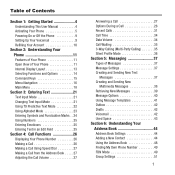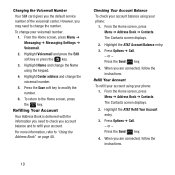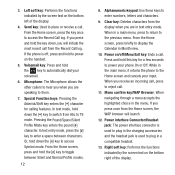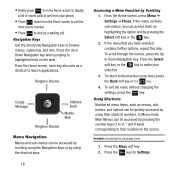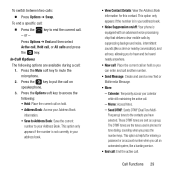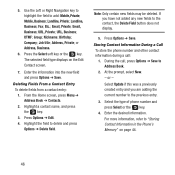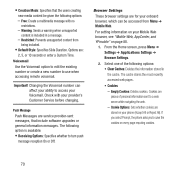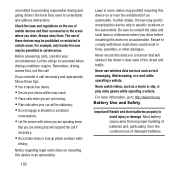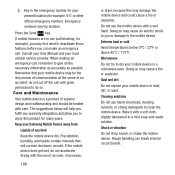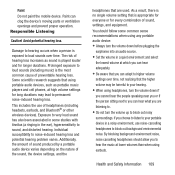Samsung SGH-A157 Support Question
Find answers below for this question about Samsung SGH-A157.Need a Samsung SGH-A157 manual? We have 2 online manuals for this item!
Question posted by lynnmee on February 13th, 2014
How To Block Number On Samsug Sgh A157
The person who posted this question about this Samsung product did not include a detailed explanation. Please use the "Request More Information" button to the right if more details would help you to answer this question.
Current Answers
Related Samsung SGH-A157 Manual Pages
Samsung Knowledge Base Results
We have determined that the information below may contain an answer to this question. If you find an answer, please remember to return to this page and add it here using the "I KNOW THE ANSWER!" button above. It's that easy to earn points!-
General Support
... SpeedDial VoiceDial How Do I Block Numbers On My E317? Is There A Way To Turn Off The Audible Low Battery Warning On My SGH-E317? Key Guard Or Key Lock On My SGH-E317? / Unmute A Call On My SGH-E317? How Do I Make A 3-Way Call, Or Conference Call On My Phone? SGH-E317 Support Self Portrait Mode... -
General Support
... How Do I Assign A Ringtone Or Image To A Caller Group On My SGH-T459 (Gravity) Phone? How Do I Check The Hardware / Software Version On My SGH-T459 (Gravity) Phone? How Do I Insert Or Remove The Memory Card On My SGH-T459 (Gravity) Phone? How Do I Use My T-Mobile Phone As A Modem Or Transfer Data Between It And My Computer... -
General Support
.... The object formats are supported: recent call dial, voice dial, speed dial, and number dial. SPP Serial Port Profile defines how to a Bluetooth capable printer with a BPP capability...a network through a mobile phone, wirelessly. Calls can then be received by the sender (handset), not the receiver (server). What Bluetooth Profiles Are Supported On My SGH-T539 (Beat)? Incoming...
Similar Questions
How To Transfer Phone Number From Sgh-a157 To Smart Phone
(Posted by teresallucas 10 years ago)
Can Not Charge Samsung Sgh-a157 Phone
My SGH-A157 will not charge on?
My SGH-A157 will not charge on?
(Posted by yenahcproductions 10 years ago)
How Do I Block Numbers On A Samsung Schs720c Phone
(Posted by Dom7Tyago 10 years ago)