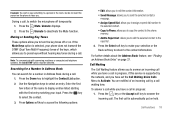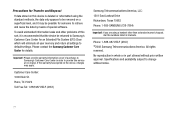Samsung SGH-A137 Support Question
Find answers below for this question about Samsung SGH-A137.Need a Samsung SGH-A137 manual? We have 1 online manual for this item!
Question posted by Anonymous-47002 on December 29th, 2011
I Want To Add Minutes To My Wireless
add minutes to my samsung
Current Answers
Related Samsung SGH-A137 Manual Pages
Samsung Knowledge Base Results
We have determined that the information below may contain an answer to this question. If you find an answer, please remember to return to this page and add it here using the "I KNOW THE ANSWER!" button above. It's that easy to earn points!-
General Support
What Are Media Specifications On My T-Mobile Phone? What Are Media Specifications On My T-Mobile Phone? SGH-t639 File Formats Wallpaper SGH-t709 Media Player SGH-t209 SGH-t309 For more information on T-Mobile Handsets -
General Support
... needs to be entered on the phone in progress Up to pair the mobile phone with the international Bluetooth standard. &... - 5 minutes of talk time left , gently rotate the ear hook. or "ok". such as cordless phones and wireless networking equipment ...solid and you want to communicate with each other liquids. Rejecting An Incoming Call When your phone and then ... -
General Support
...Phone Pairing will be co-located or operating in approximately 2 hours and 30 minutes...phone dials the last dialed or received number. Driving safety Using a mobile phone... life. When you want . The warranty is...phone's setting or type, you may only be able to charge the headset with your voice, ending, or answering a call while you will create a unique and encrypted wireless...
Similar Questions
My Samsung At&t Phone Modle Sgh A137 Not Charging Just Blinks At&t When I Try To
When I try to push any key I have a blank screen then just AT&T pops up and goes away
When I try to push any key I have a blank screen then just AT&T pops up and goes away
(Posted by Jgp1565 8 years ago)
Samsung Sgh-a137 Forgot Password
I've forgotten my password to access my phone. Can anyone tell me how I can get back into it without...
I've forgotten my password to access my phone. Can anyone tell me how I can get back into it without...
(Posted by taylor93carroll 9 years ago)
How Do I Get My Pc To Recognize My T Mobile Phone Sgh T139.
I have a USB cable connected from my phone to the PC but my PC does not recognize. Do I need some so...
I have a USB cable connected from my phone to the PC but my PC does not recognize. Do I need some so...
(Posted by frost11218 11 years ago)