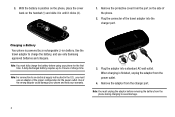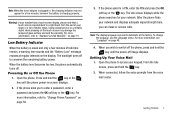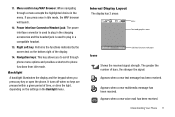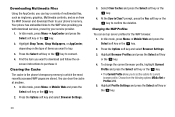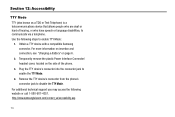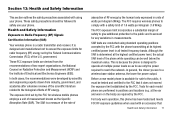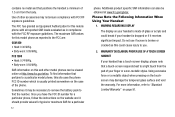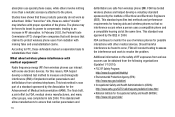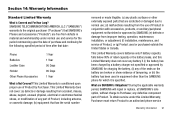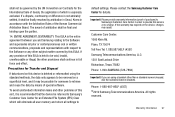Samsung SGH-A107 Support Question
Find answers below for this question about Samsung SGH-A107.Need a Samsung SGH-A107 manual? We have 2 online manuals for this item!
Question posted by muratol on February 13th, 2014
Samsung Sgh-a107 Won't Charge
The person who posted this question about this Samsung product did not include a detailed explanation. Please use the "Request More Information" button to the right if more details would help you to answer this question.
Current Answers
Related Samsung SGH-A107 Manual Pages
Samsung Knowledge Base Results
We have determined that the information below may contain an answer to this question. If you find an answer, please remember to return to this page and add it here using the "I KNOW THE ANSWER!" button above. It's that easy to earn points!-
General Support
... Steps Are Required To Take A Picture With My SGH-V205? The Font Size On My SGH-v205 If So How? Do I Disable Or Change The Camera Shutter Sound On My SGH-v205? My SGH-v205 My SGH-v205 Support The Use Of MP3s? Can My SGH-V205 Receive Picture Messages From Another Mobile Phone? Do I Reset My SGH-v205? -
General Support
details on your phone. SGH-t329 (Stripe) SGH-t519 (Trace) 2006 / Open GSM SGH-d900 For additional General Information related to delete all contacts and calendar events on how to handsets for T-Mobile, see the Handy Resources section below or How Do I Delete All Of My Contacts And Calender Events From My T-Mobile Phone? How Do I Delete All... -
General Support
... T-Mobile Phone? Please select your handset from the list of T-Mobile handsets with Bluetooth capabilities below for specific information on which version of Bluetooth is supported on that model phone. 2009 SGH-T749 Highlight SGH-T929 Memoir 2008 SGH-T459 Gravity SGH-T919 Behold SGH-T339 SGH-T229 SGH-T819 2007 SGH-T739 Katalyst SGH-T439 SGH-t639 SGH-T539 Beat SGH-t429 SGH-t729 Blast SGH...
Similar Questions
Where Do I Get The Driver For Pc For My Mobile Phone Samsung
Sgha667 Hspa
DRIVER FOR MY PC USB FOR MY MOBILE PHONE SGHA667 HSPA SAMSUNG
DRIVER FOR MY PC USB FOR MY MOBILE PHONE SGHA667 HSPA SAMSUNG
(Posted by dionlazani 11 years ago)
My Smasung Model Sgh-a107 Showing Wrong Sim Card
Please I need unlocking code for the phone, it showing Wrong SIM Card Samsung at & tModel SGH-A107A...
Please I need unlocking code for the phone, it showing Wrong SIM Card Samsung at & tModel SGH-A107A...
(Posted by murphylee 11 years ago)
Hi, Can I Get Unlock Code For Samsung Sgh A107 Phone From At&t
Hi, can i get unlock code for Samsung SGH A107 phone from AT&T. IMEI Code : 012968009677489
Hi, can i get unlock code for Samsung SGH A107 phone from AT&T. IMEI Code : 012968009677489
(Posted by dhanalaxmi 12 years ago)
My Samsung Mobile Phone To Pc Usb Driver Is Not Working Where Can I Get A Fix
My Samsung mobile phone GT-E2121B to pc usb driver is not working where can I get a fix, when wind...
My Samsung mobile phone GT-E2121B to pc usb driver is not working where can I get a fix, when wind...
(Posted by julesn9 12 years ago)
What Are The Cords For Unlocking Samsung Sgh-a107?
What are the cords for unlocking samsung SGH-A107?
What are the cords for unlocking samsung SGH-A107?
(Posted by mesmwa 13 years ago)